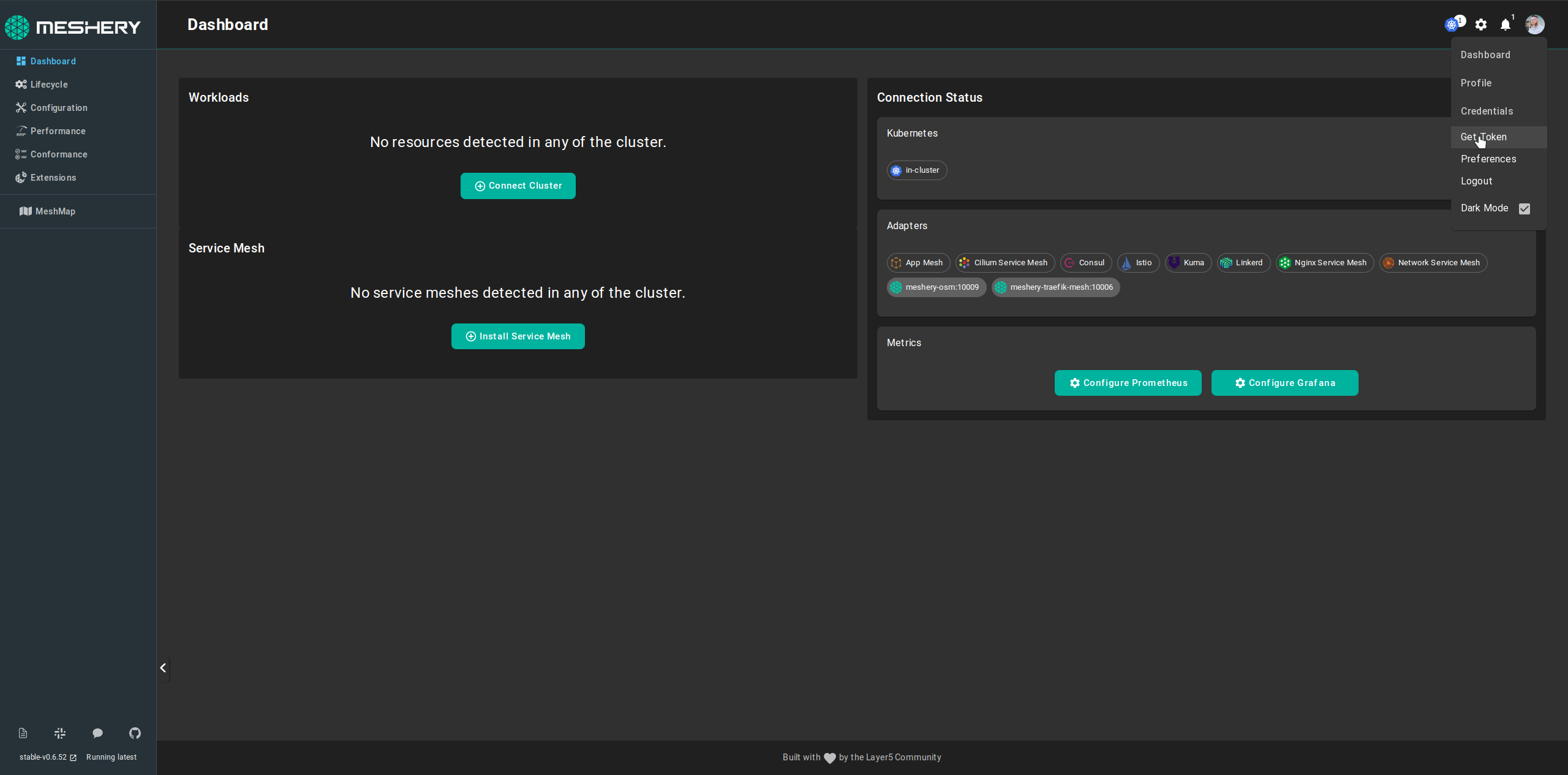Authenticating with Meshery via CLI
To authenticate with Meshery through mesheryctl you will use the command mesheryctl system login. Upon execution of this command, select your Provider of choice, then authenticate to your chosen Provider.
Get your Token
You can retrieve your authentication token from either of Meshery’s two clients: the CLI or the UI.
-
Get your token through Meshery UI, from the
Get Tokenoption.Downloading the token
-
Get your token through Meshery CLI.
To get the token throughmesheryctlyou would have to use the following command and the path to token for authenticating to Meshery API (default “auth.json”).mesheryctl system login
The need for authentication to Meshery provider is to save your environment setup while also having persistent/steady sessions and to be able to retrieve performance test results.
Suggested Reading
For an exhaustive list of mesheryctl commands and syntax:
Guides to using Meshery’s various features and components.
Suggested Reading
Recent Discussions with "mesheryctl" Tag
- Sep 05 | While Setting Environment for Meshery, Facing issue
- Aug 18 | Invalid Component Error while starting meshery system
- Aug 17 | Mesheryctl is not updating on the latest macOS Sonoma beta. Homebrew is giving me some error. Please help
- Aug 09 | New Performance features in mesheryctl
- Aug 03 | Certificates signed by unknown authority
- Jul 20 | `systemctl` unable to get context even if they are available
- Jul 13 | Can we login using `mesheryctl` without opening browser, with token or something similar
- Apr 20 | Error while running mesheryctl system login command
- May 19 | Mesheryctl system login not stopping (after signed in successfully)
- Apr 22 | Uneven way through which meshery opens up