mesheryctl system context create
Create a new context (a named Meshery deployment)
Synopsis
Add a new context to Meshery config.yaml file
mesheryctl system context create context-name [flags]
Examples
Create new context
mesheryctl system context create [context-name]
Create new context and provide list of components, platform & URL
mesheryctl system context create context-name --components meshery-nsm --platform docker --url http://localhost:9081 --set --yes
Options
-a, --components stringArray List of components -h, --help help for create -p, --platform string Platform to deploy Meshery --provider string Provider to use with the Meshery server -s, --set Set as current context -u, --url string Meshery Server URL with Port
Options inherited from parent commands
--config string path to config file (default "/home/runner/.meshery/config.yaml") -c, --context string (optional) temporarily change the current context. -v, --verbose verbose output -y, --yes (optional) assume yes for user interactive prompts.
Screenshots
Usage of mesheryctl context create
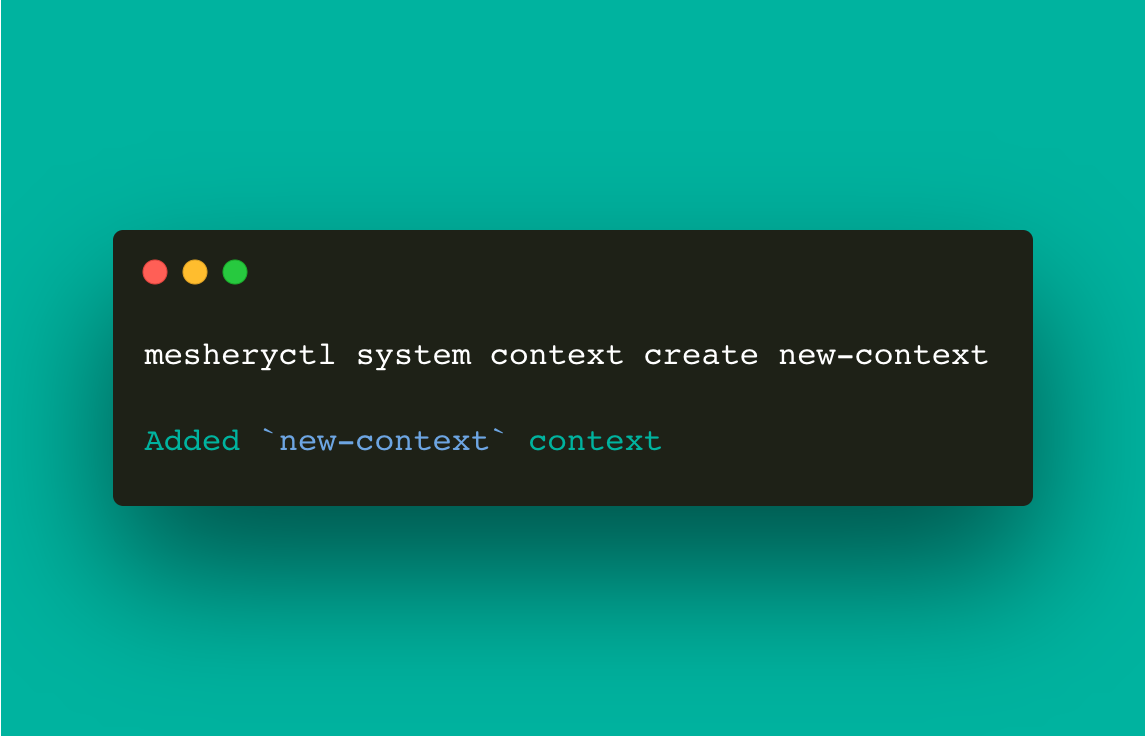
See Also
Go back to command reference index, if you want to add content manually to the CLI documentation, please refer to the instruction for guidance.