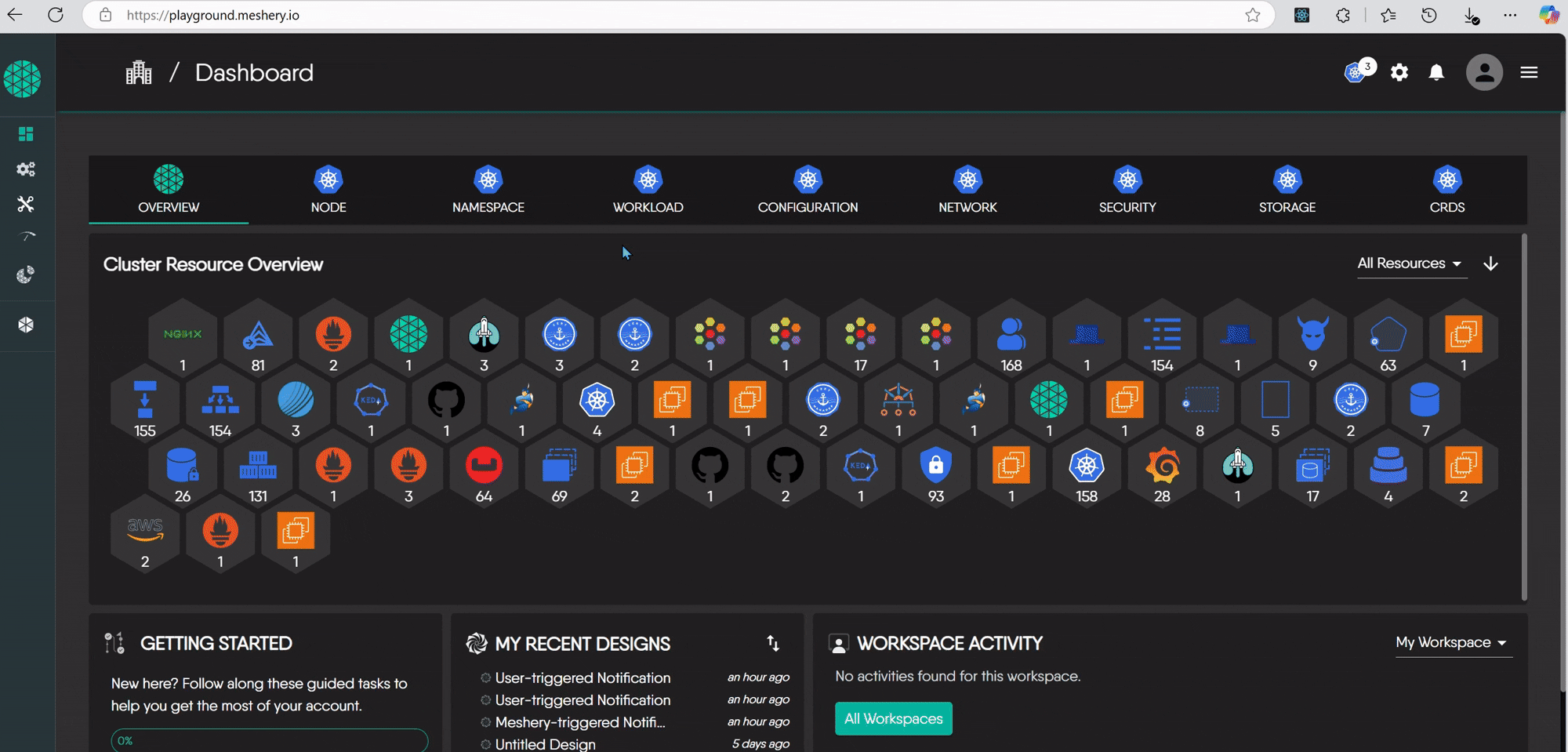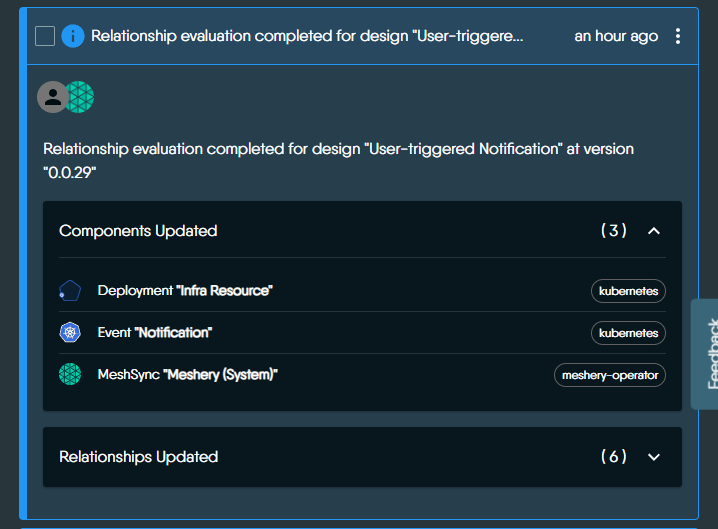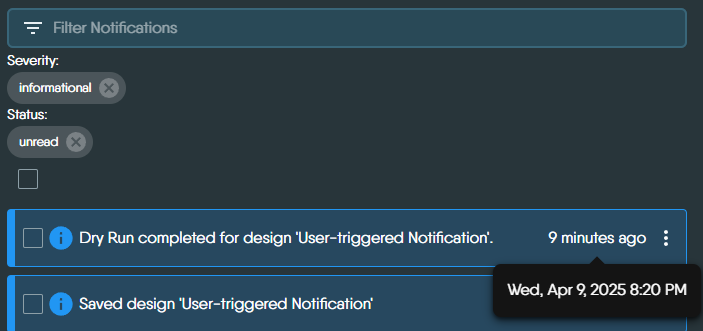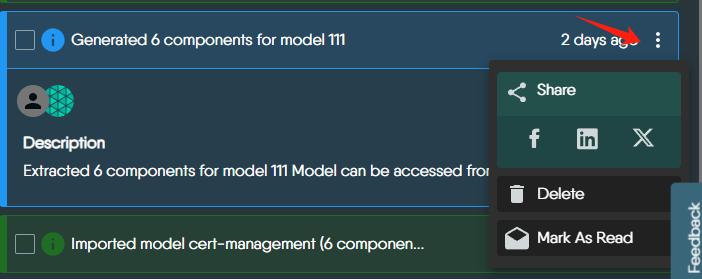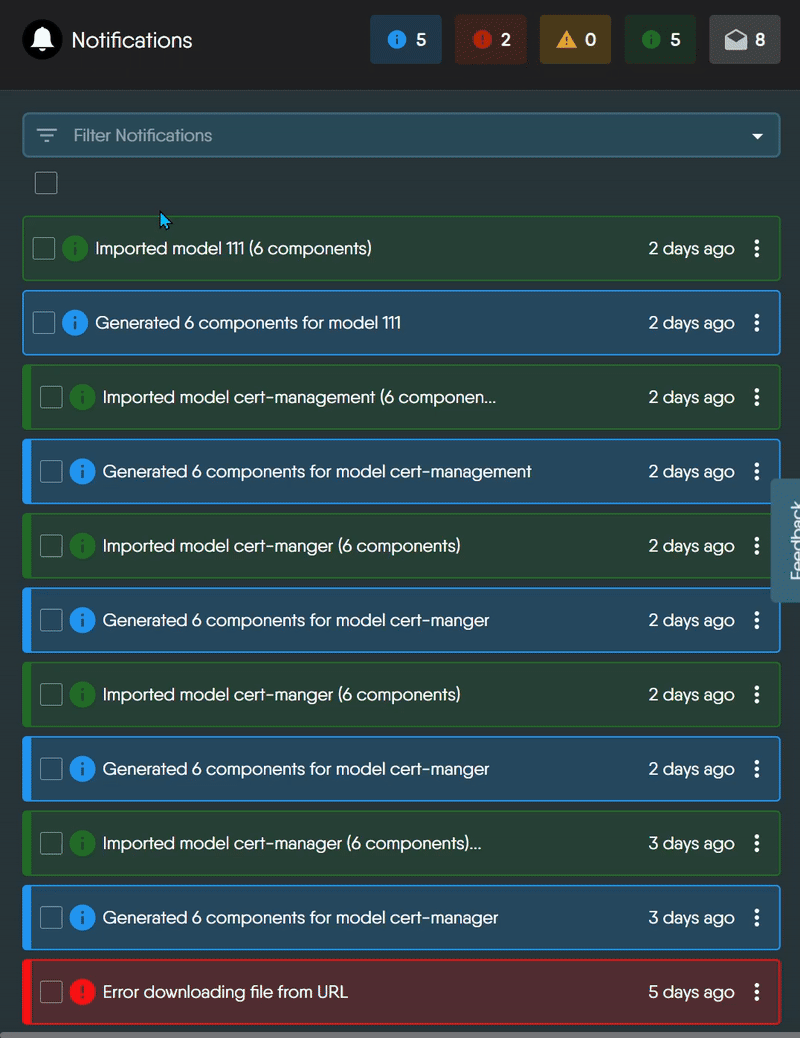Managing Events with Notification Center
Meshery continuously tracks activities affecting your infrastructure and workloads. Meshery generates a variety of events, reflecting activities affecting the design and operation of your infrastructure whether those activities are directly or indirectly performed through Meshery operations.
What is the Notification Center?
The Notification Center is a dedicated panel in Meshery’s UI that helps you monitor, understand, and respond to events across your system. It acts as a central place where you can see important updates related to your infrastructure, workloads, and Meshery’s internal operations.
Types of Notifications
Given the variety of activities that occur through the process of managing infrastructure, notifications have been grouped into categories so that you can readily understand what a notification means and what do to about any particular type you have received.
Each notification in Meshery includes a clear summary of what occurred in your system. Notifications vary in format depending on the event type, but typically include:
- Action performed (e.g., saved a design, ran a dry run)
- Affected components (e.g., deployments, MeshSync, events)
- Validation results or errors (e.g., invalid values, missing fields)
- Relationship updates (e.g., how components are linked)
- Links to the related design or further details
You can mark notifications as read or unread to stay organized and focused. Meshery highlights critical, actionable events in red, helping you quickly spot and respond to urgent issues.
🔗 For more technical details, see the Contributor Reference.
Notification Timestamps
Each notification includes a timestamp showing when the event happened. The time is displayed based on your local device’s time zone, so it reflects your current time.
Data Sharing
Need to collaborate? You can share notifications with teammates or stakeholders in just a few clicks — making it easier to communicate and resolve issues.
Filtering and Searching
The Notification Center provides a powerful way to filter and search through events. You can narrow down results using filters such as severity, status, action, category, and author.
Note: Some filter options such as
action,category, andauthorare dynamically generated based on the notifications your Meshery instance has received. These values are retrieved from the/api/system/events/typesendpoint.
Severity
Filter notifications based on the level of severity, indicated by icon color and symbol. These levels are defined in the SEVERITY constant and styled using SEVERITY_STYLE.
| Level | Code Value | Icon | Color (Light Mode) | Description |
|---|---|---|---|---|
| Info | informational |
ℹ️ InfoIcon | Blue | General updates or logs |
| Warning | warning |
⚠️ AlertIcon | Yellow | Potential issues |
| Error | error |
❌ ErrorIcon | Red | Failures or critical problems |
| Success | success |
✅ InfoIcon | Green | Successfully completed actions |
Status
Filter notifications based on whether they have been read. These statuses are defined in STATUS and styled using STATUS_STYLE.
| Status | Code Value | Icon | Description |
|---|---|---|---|
| Read | read |
ReadIcon | Notifications that have been opened |
| Unread | unread |
EnvelopeIcon | New or untouched notifications |
Understanding Notification Logos and Icons
Meshery uses avatar icons to indicate who triggered a notification and what system was involved. These icons help users quickly understand the origin and nature of each event.
| Icon Type | Meaning |
|---|---|
| Meshery logo only | System-triggered event – initiated automatically by Meshery (e.g., syncing errors, import failures). |
| User avatar + Meshery logo | User-triggered event – the user performed an action, and Meshery processed it (e.g., registering a Kubernetes context). |
| User avatar only (rare) | User-triggered event with no system action involved. |
These icons are generated dynamically using the event’s metadata:
- If
user_idis present → shows user avatar. - If
system_idis present → shows Meshery logo.
Visual Representation of System/User-triggered Notifications
Notification Retention and Visibility
How long are notifications stored?
The duration for which notifications are retained is determined by the provider you are using (e.g., Meshery Cloud, local Meshery Server).
What happens when retention ends?
In Meshery Cloud, notifications are removed once the provider is updated, helping ensure the event stream reflects the most recent and relevant information.