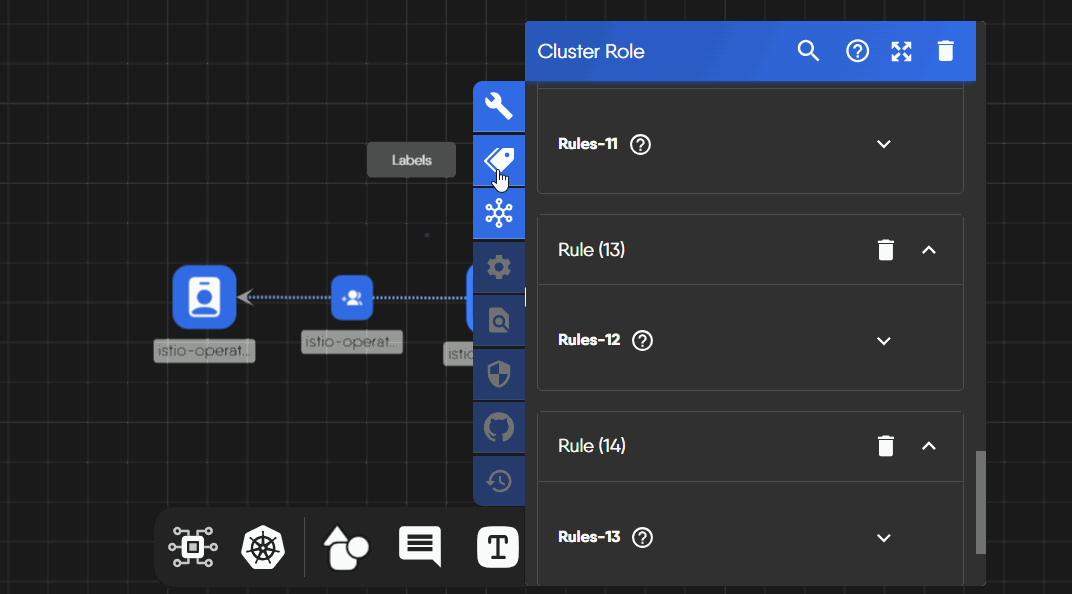Working with Tags
Kubernetes components can be assigned Label and Annotation key/value pairs, known as Tags. When pairs of Labels or Annotations match, a relationship is established and visualized as shown below.
You can group components using tags. Tags are key-value pairs that help you organize and categorize components within your design. Tags can be used to visually group components. You can also use tags to filter components and view only those that match the tag criteria.
Labels and Annotations
Designs support two different types of tags: Labels and Annotations. Labels are often used to identify components and are visible on the design canvas. Annotations are often used to provide additional information about components.
Performance Consideration
Tags are indexed and searchable. However, the performance of design operations may degrade as the number of tags increases. To ensure an optimal user experience, we recommend using tags judiciously and limiting the number of tags used in a design. Upon loading a design exceeds that exceeds 10 tags within a single design, Kanvas will automatically disable grouping by tags. You can manually enable grouping by tags by clicking the “Group Components” button in the Designer dock.Suggested Reading
- Component Shape Guide - Kubernetes architecture deployment and architecture diagramming tool for cloud native applications - Kanvas.
- Edges Style Guide - Visualize and manage complex cloud-native relationships with Kanvas' dynamic edge styling in Kubernetes architecture.
- Import and Export Designs - Manage and transfer Meshery designs seamlessly through import and export using CLI and UI.
- Kanvas - Collaborative cloud native visual designer to design and manage infrastructure and applications.
- kubectl MeshSync Snapshot - A native kubectl plugin for conveniently synchronizing the state of your cluster with Meshery Server.
- Helm Kanvas Snapshot - Helm CLI plugin to visually render a snapshot of your Helm charts.
- Kanvas Snapshot - Screenshot service provided via Kanvas to capture a snapshot of your infrastructure at any given time.
- Merging Designs - Treat other designs as templates or building blocks and combine your designs with others and power-up your designs.
- Publishing a Design - Learn to publish and manage designs in Meshery with clear state transitions, role-based permissions, and common workflow FAQs.
- Sharing a Design - Sharing a design lets you make your content visible to any anonymous visitor of meshery.io/catalog and any Meshery Cloud user.