Deploying Apache Cassandra with a StatefulSet in Meshery Playground
Introduction
In this tutorial, we will learn how to deploy a Apache Cassandra with a StatefulSet using Meshery Playground. Meshery Playground is an interactive and collaborative live cluster environment that simplifies the deployment process and enhances user experience by providing visual tools for managing Kubernetes resources.
NOTE: If this is your first time working with Meshery Playground, consider starting with the Exploring Kubernetes Pods with Meshery Playground tutorial first.
Prerequisites
- Basic understanding of Kubernetes concepts.
- Access to the Meshery Playground. If you don’t have an account, sign up at Meshery Playground.
Lab Scenario
-
Import the Apache Service and Apache StatefulSet manifest files into Meshery Playground.
-
Create a Cassandra ring using the visual tools provided by Meshery.
-
Deploy these resources on the playground.
In this lab, you will import the Service and StatefulSet manifest files into Meshery Playground. You will visualize these Kubernetes resources and Cassandra Ring using the visual tools provided by Meshery. Finally, you will deploy these resources on the Playground.
Objective
Learn how to import manifest files, visualize Kubernetes resources, create new resource components, and deploy the application using Meshery Playground.
Steps
Download the Kubernetes Configuration Files
Go ahead and download these yaml files cassandra-service.yaml and cassandra-statefulset.yaml
These YAML files contain the Cassandra Service and Cassandra StatefulSet manifests
Access Meshery Playground
-
Log in to the Meshery Playground using your credentials. On successful login, you should be at the dashboard. Press the X on the Where do you want to start? popup to close it (if required).
-
Click Explore in the Cloud Native Playground tile to navigate to MeshMap
Import the Files to Meshery Playground
-
In the left sidebar, click on the upward arrow symbol(import icon) to import the designs into Meshery.
- In the modal that appears:
-
Enter a name for your design in the “Design File Name” field (e.g.
cassandra-service). -
Select
Kubernetes Manifestfrom the “Design Type” dropdown menu.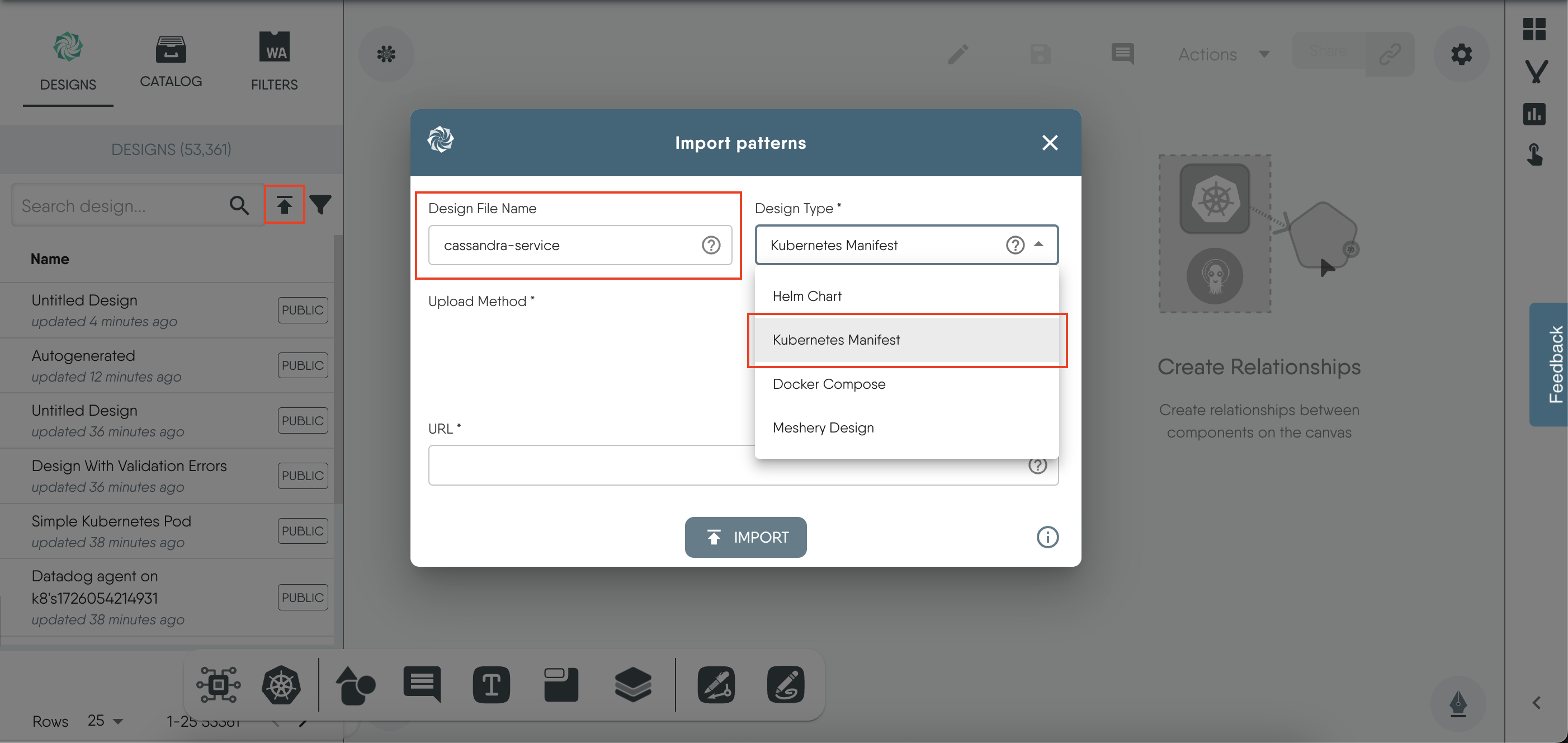
-
Choose
File Uploadfor the upload method, and select the file you just downloaded. -
Then, click on
Import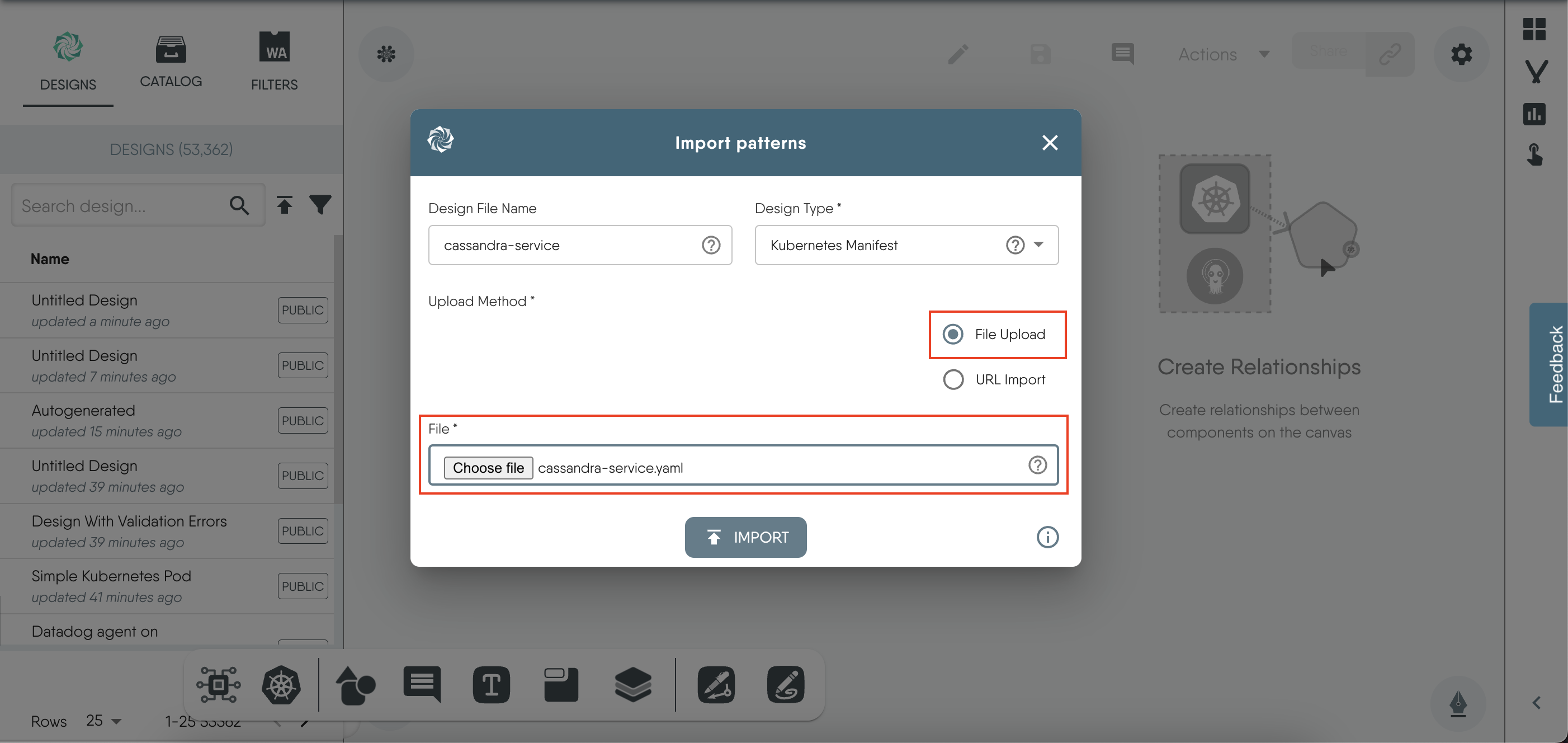
-
-
Under the “Designs” tab, you will see that we have successfully imported the
cassandra-servicedesign.When you click on the names of the designs on the
Designstab, you can see the visual representations of the various Kubernetes resources and their relationships on the canvas.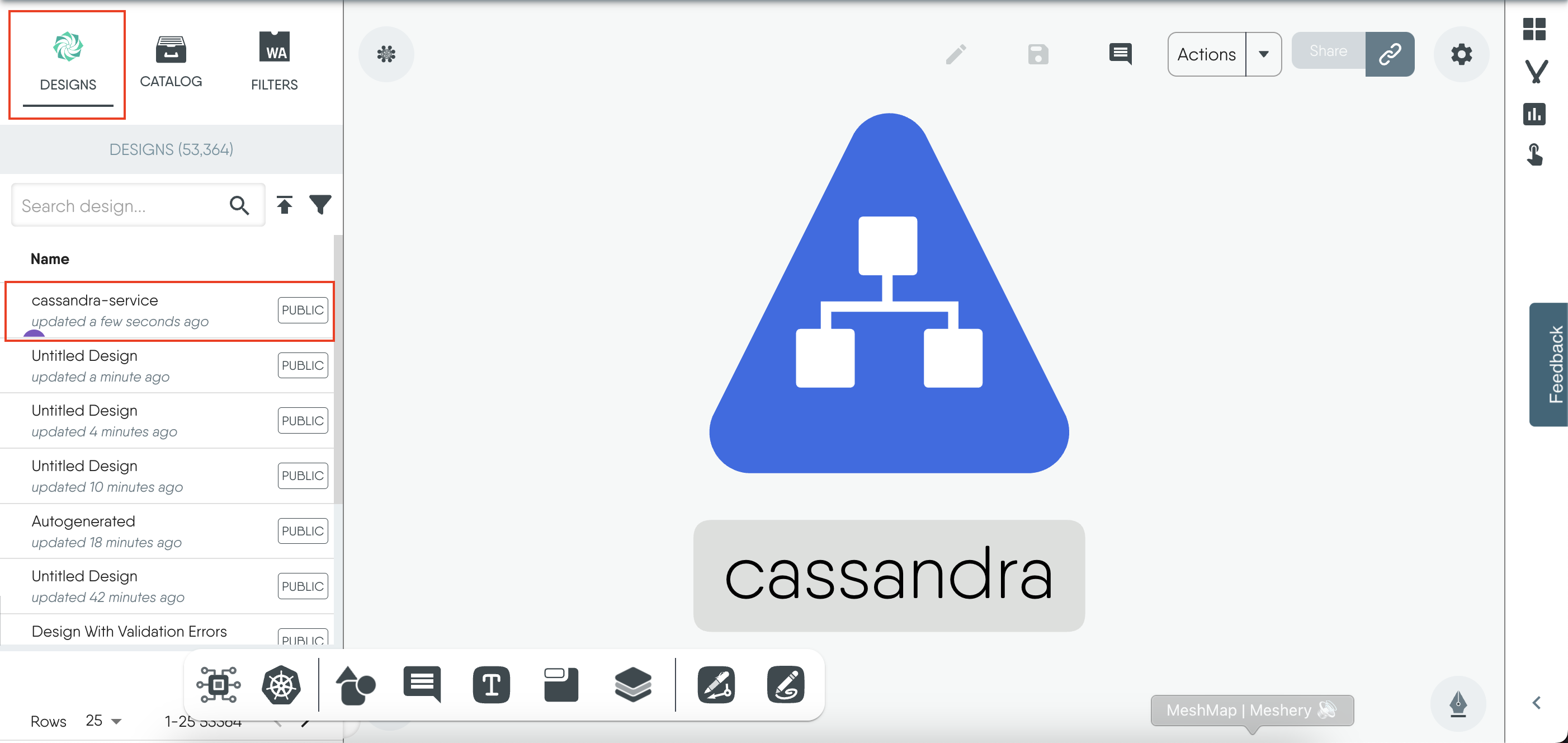
-
Now, follow the same steps to import the
cassandra-statefulsetfile.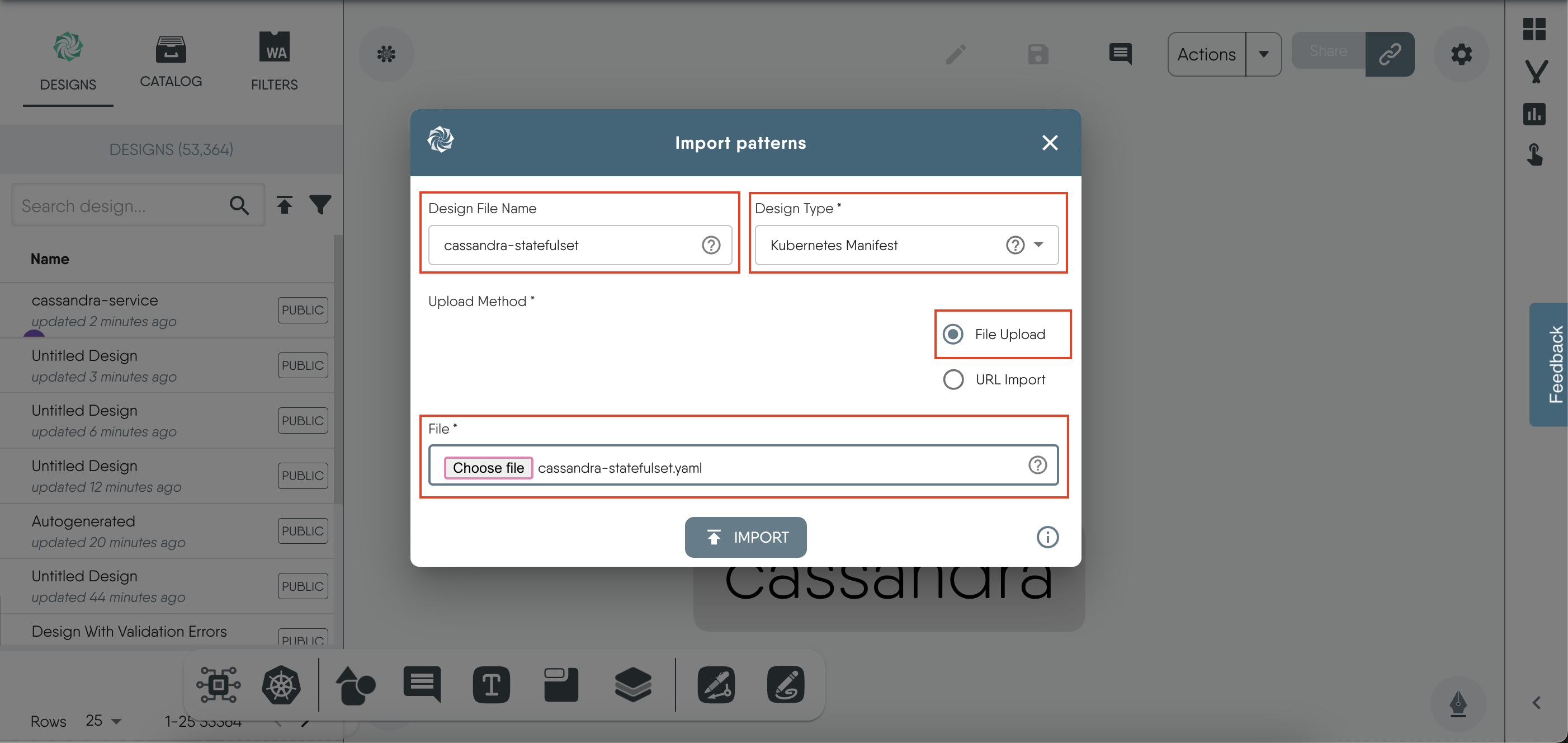
Merging the Designs
Next, we will combine the Service and StatefulSet designs into a single design file. By merging these designs, we can manage and deploy both resources together.
To merge the Service deployment design with the StatefulSet deployment design:
-
Click and drag the
cassandra-servicedesign from the left panel and drop it onto the design canvas of thecassandra-statefulset.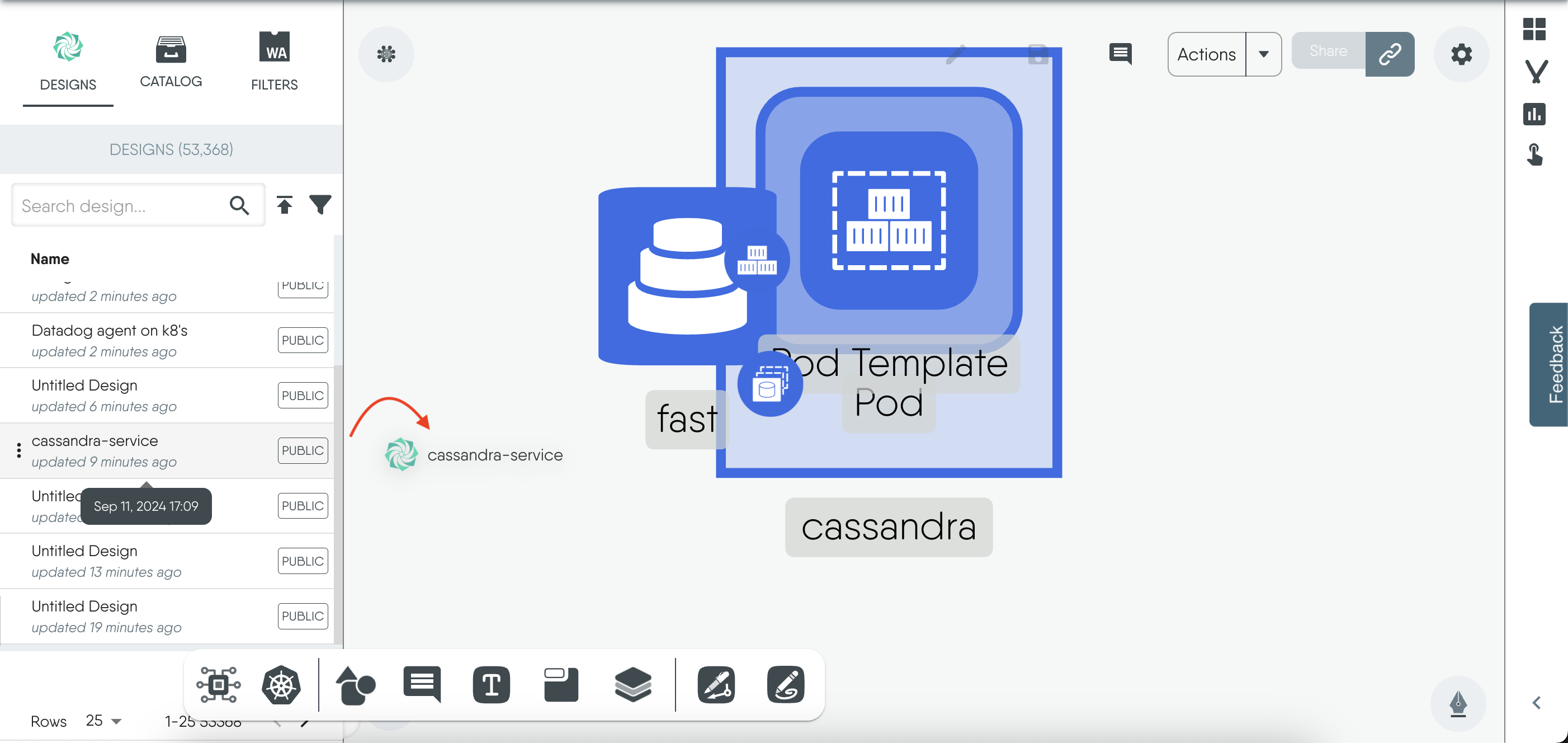
-
This action will open a merge modal asking if you want to merge the design, Click on
Merge.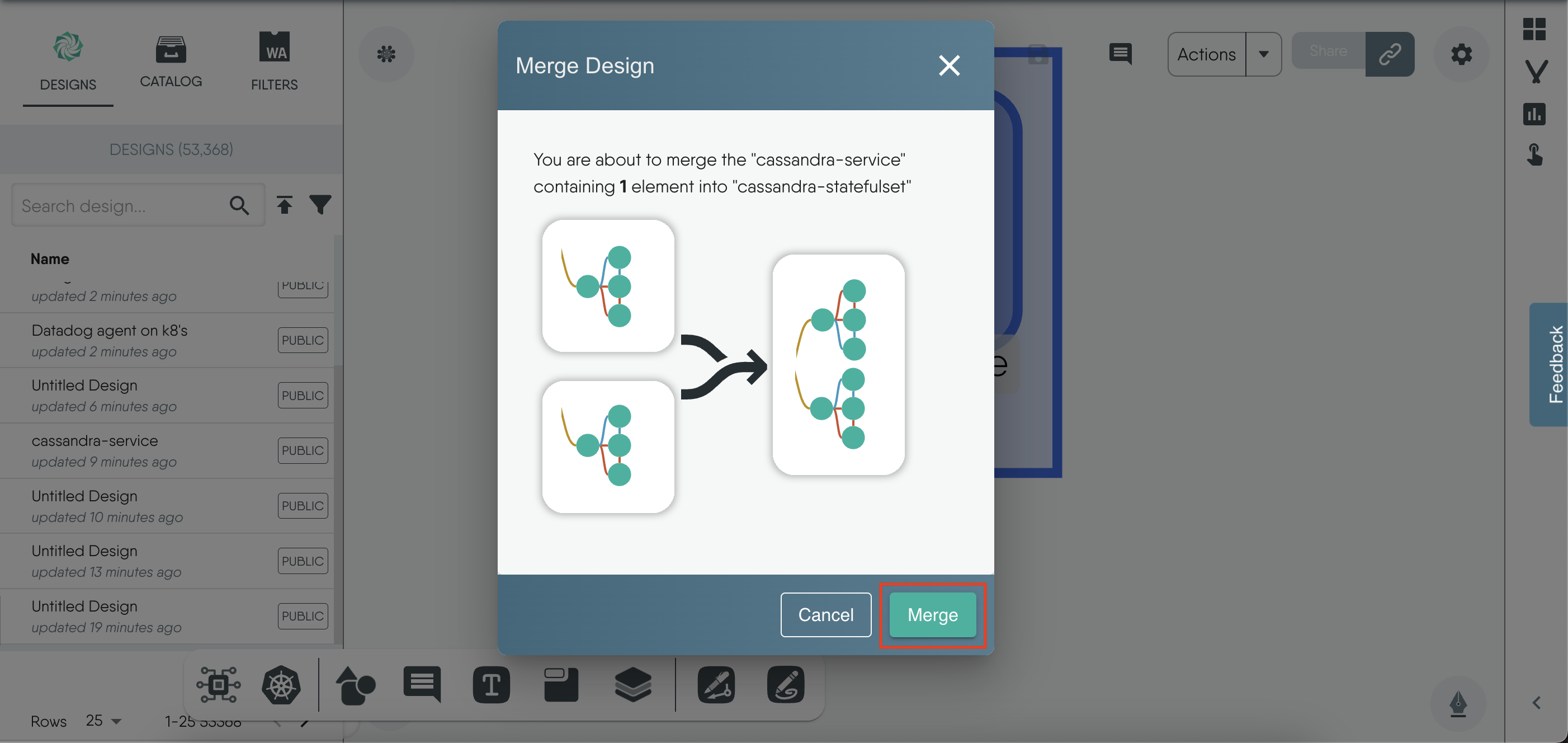
-
Click on
Save Asand entercassandra-service-statefulsetas the new file name.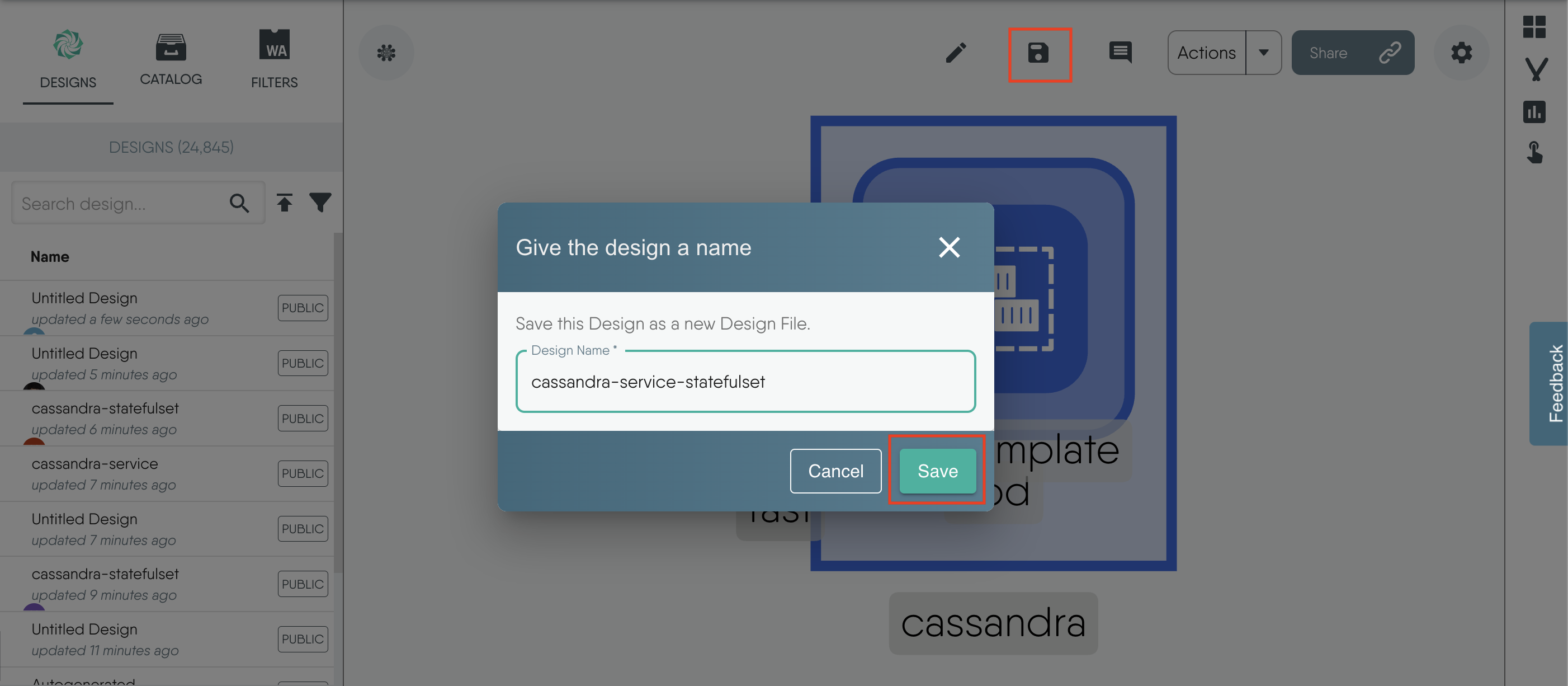
Visualizing the Deployed Resources
To view the resources deployed we will use the Visualize section of the MeshMap. In this section, you can apply filters to display the specific resources you want to see.
- Move to the Visualize tab.
-
Click the filter icon and choose the appropriate filters
- For “Kinds” select
StatefulSet,ServiceandStorageClass - For the “label” select
dev=tutorial
- For “Kinds” select
-
You can also use the icons on the right sidebar to filter the resources.
After selecting your filters, you should see a view displaying only your relevant resources, as shown in the image below.
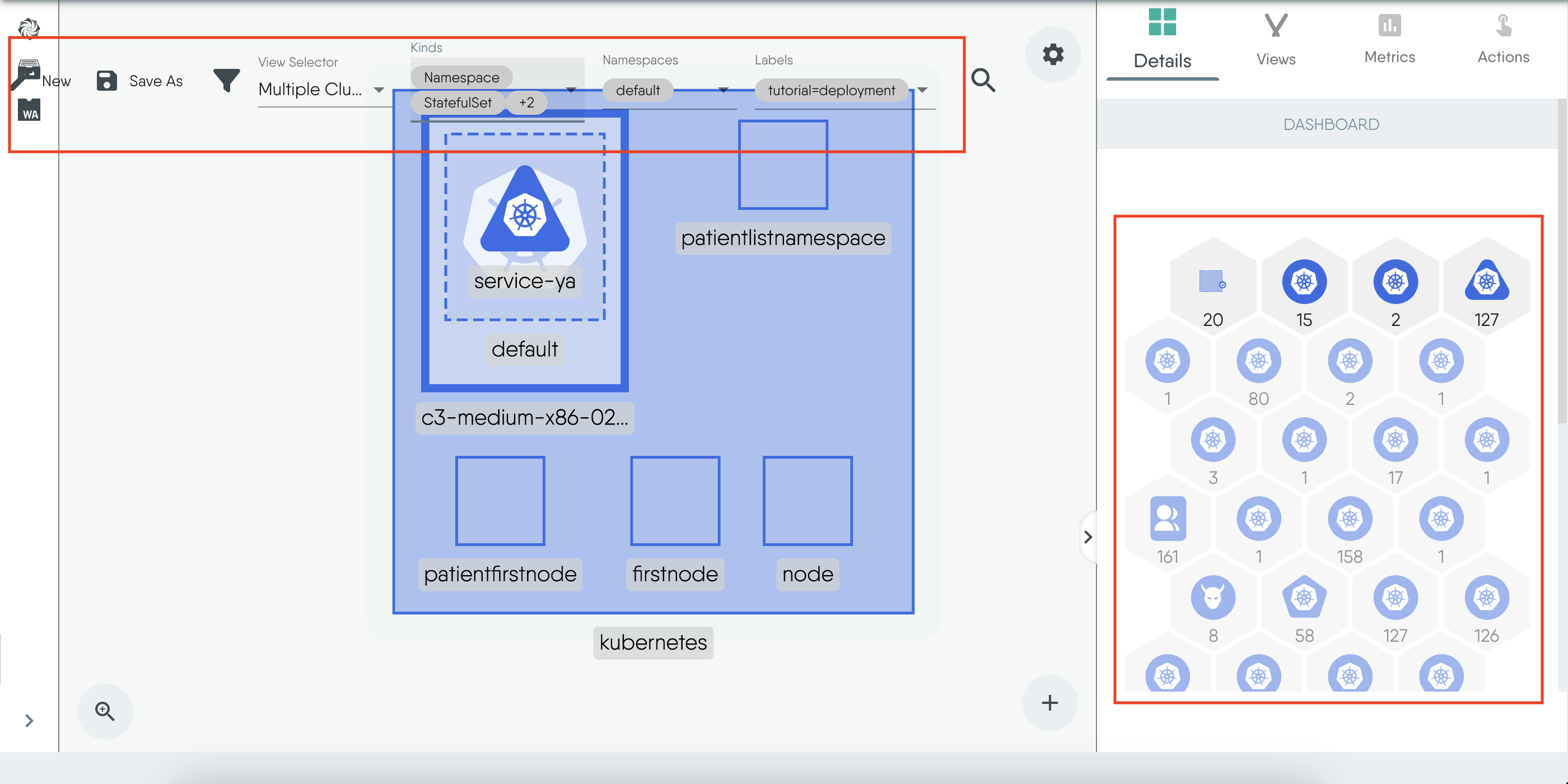
Resource Details
You can click on any resource to view more details about it in the “Details” section on the right sidebar.
Deployment
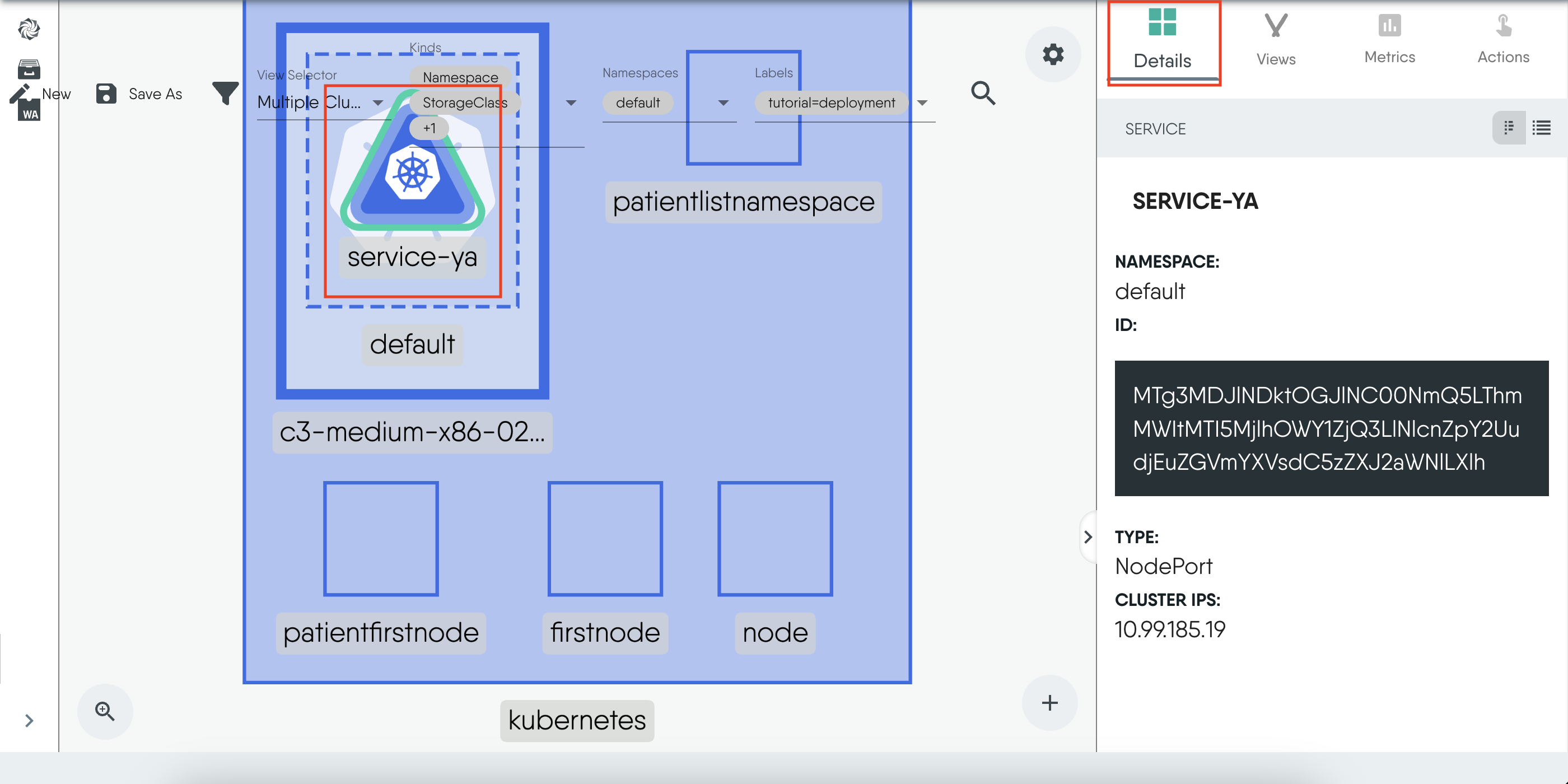
Deleting Resources
To delete the resources, use the Undeploy option from the Action dropdown in the Design tab.
Conclusion
Congratulations! You’ve successfully completed the tutorial on deploying Apache Cassandra on Kubernetes using StatefulSets in Meshery Playground. This hands-on experience should have given you valuable insights into managing Cassandra instances with persistent storage, automatic discovery, and seamless scalability. You also explored how Kubernetes’ StatefulSet feature ensures robust application state management and high availability in Meshery Playground.