Embedding a Meshery Design in a WordPress Post
Introduction
In this tutorial, we will learn how to embed a Meshery Design in a WordPress post using the Embed option in Kanvas.
This tutorial assumes that you have created a design or have an existing one. If not, you can use one of the numerous public designs available in Kanvas for this tutorial.
-
Expand the Designs menu on the left.
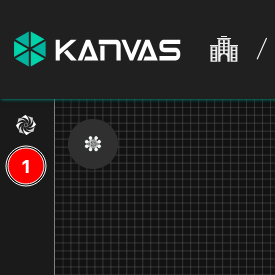
-
Click the Quick actions button to the left of the design (inverted ellipsis) and select Export Design.
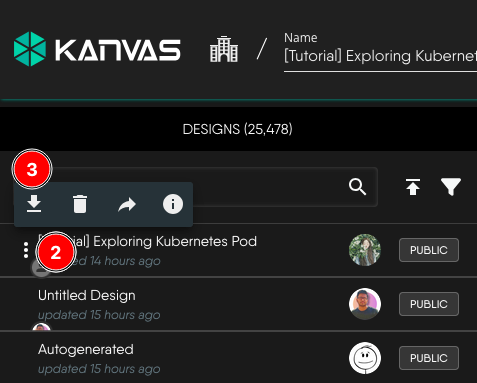
-
Click the download icon next to Embed Design from the list.
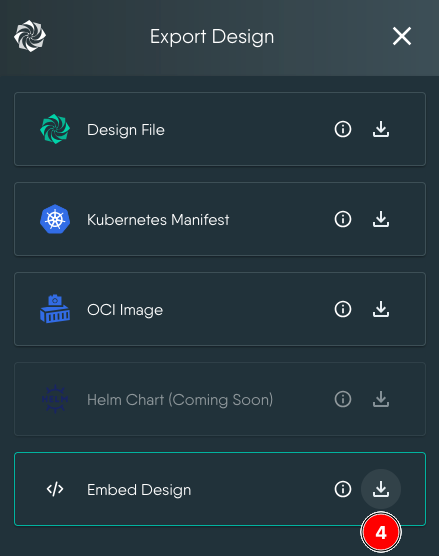
-
This will show the
jsfile to download and the HTML code snipped to copy.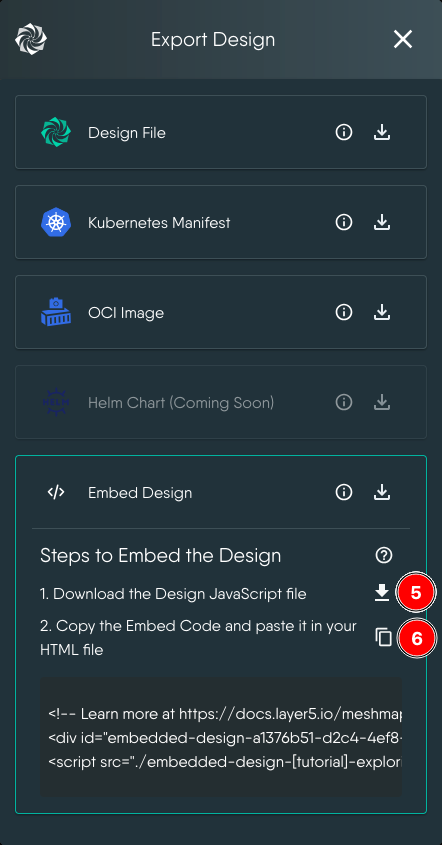
-
Now, head over to WordPress and begin by uploading the
jsfile to it. Ideally you will upload it to Media.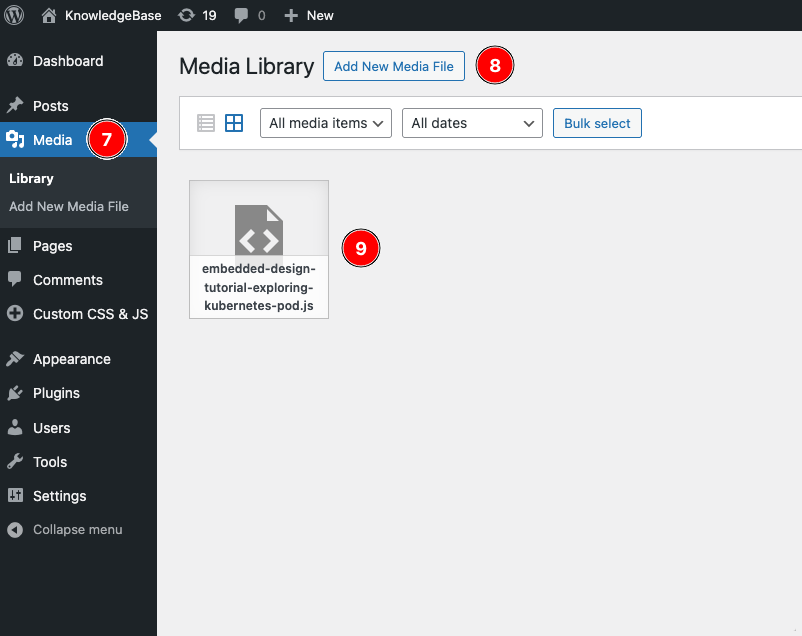
-
Next, click on the uploaded file in WordPress and copy the File URL. You will need this later.
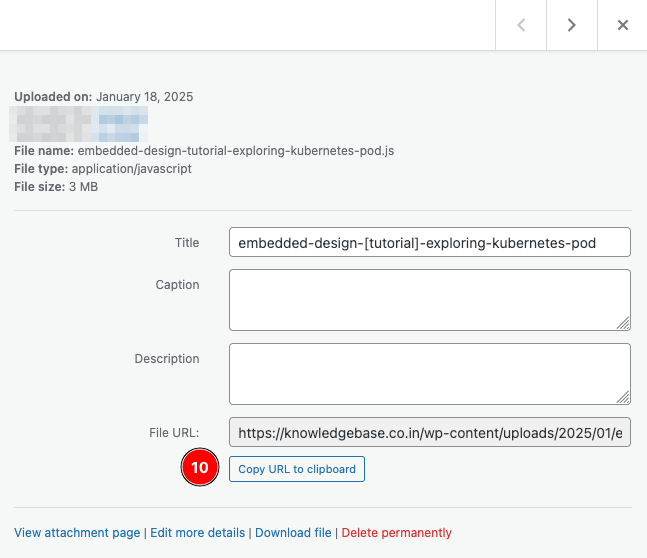
-
Open the WordPress post where you want to embed the design in edit mode and add a Custom HTML block.
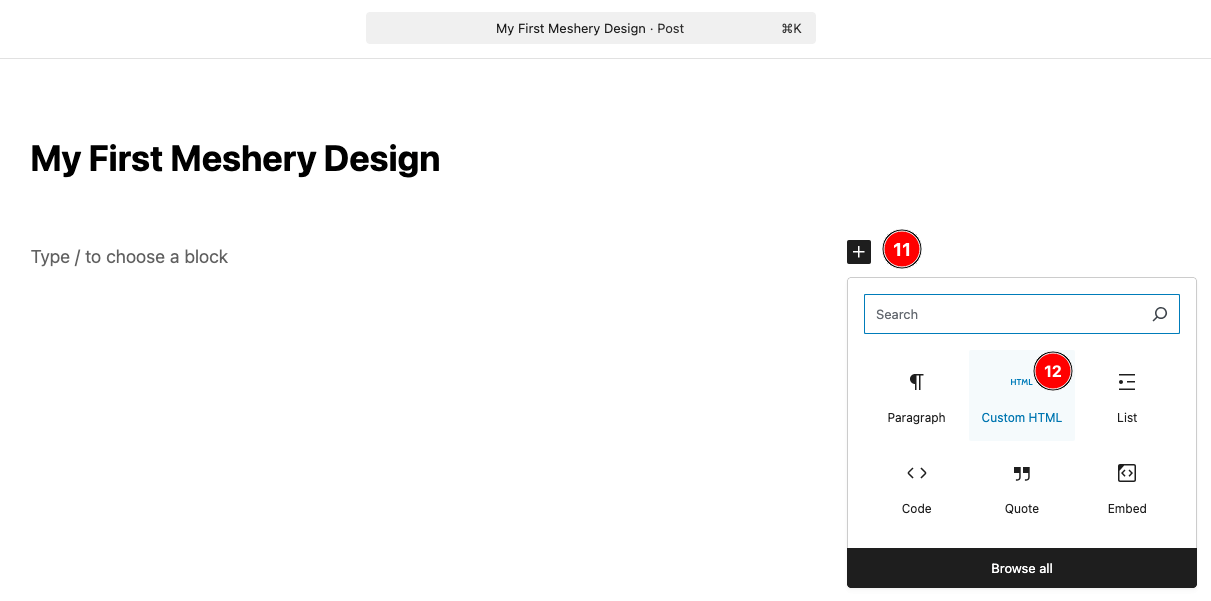
- Paste the following CSS code as it is, followed by the Embed Code copied from Kanvas. Update the script source value to the URL copied from WordPress.
<style> .embed-design-container { width: 100%; border-radius: 1rem; margin: 1rem; overflow: hidden; margin-inline: auto; height: 35rem; } .embed-canvas-container { background-color: gray; } </style>The final Custom HTML should look something like this:
<style> .embed-design-container { width: 100%; border-radius: 1rem; margin: 1rem; overflow: hidden; margin-inline: auto; height: 35rem; } .embed-canvas-container { background-color: gray; } </style> <!-- Learn more at https://docs.layer5.io/meshmap/designer/export-designs/#exporting-as-embedding --> <div id="embedded-design-a1376b51-d2c4-4ef8-8337-6dc2c24fa939"></div> <script src="https://yourwordpressdomain/wp-content/uploads/2025/01/embedded-design-tutorial-exploring-kubernetes-pod.js" type="module" ></script>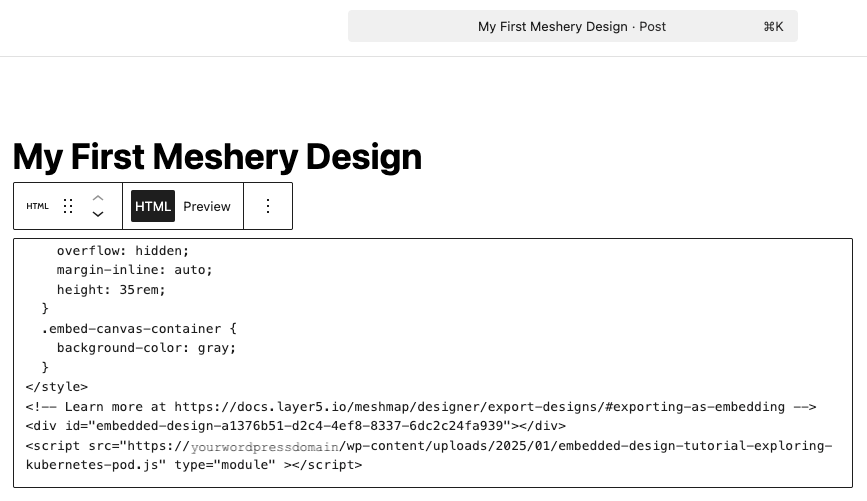
-
Click Preview to validate that the design is rendered.
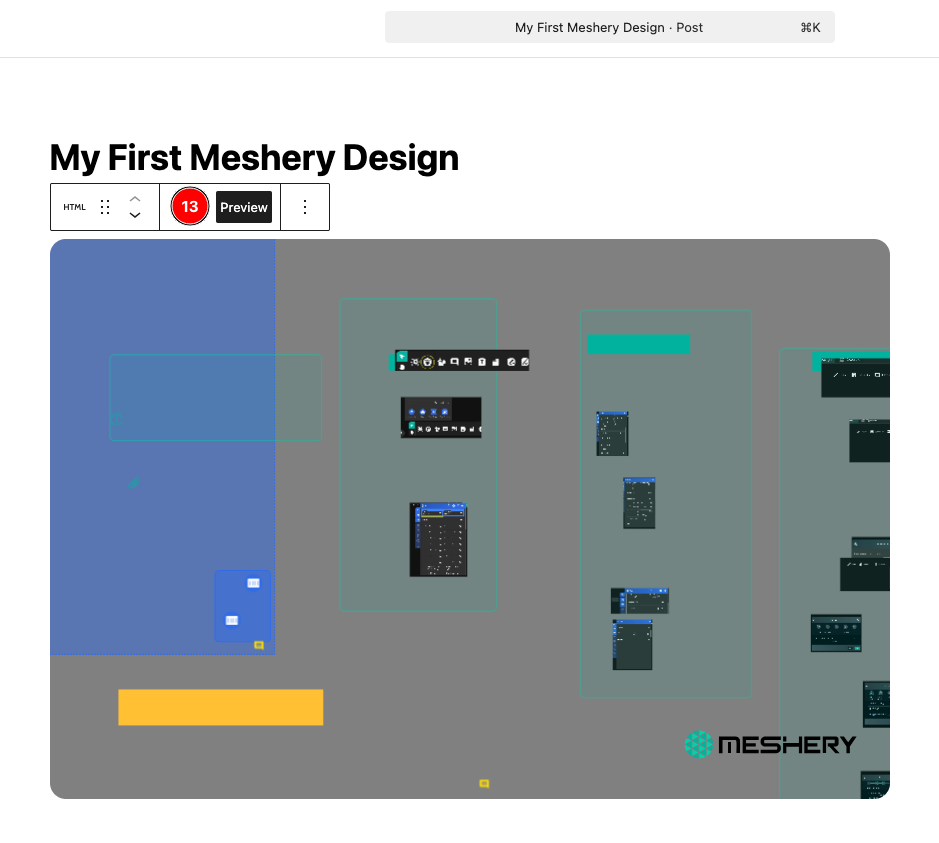
- Publish the WordPress post and share.