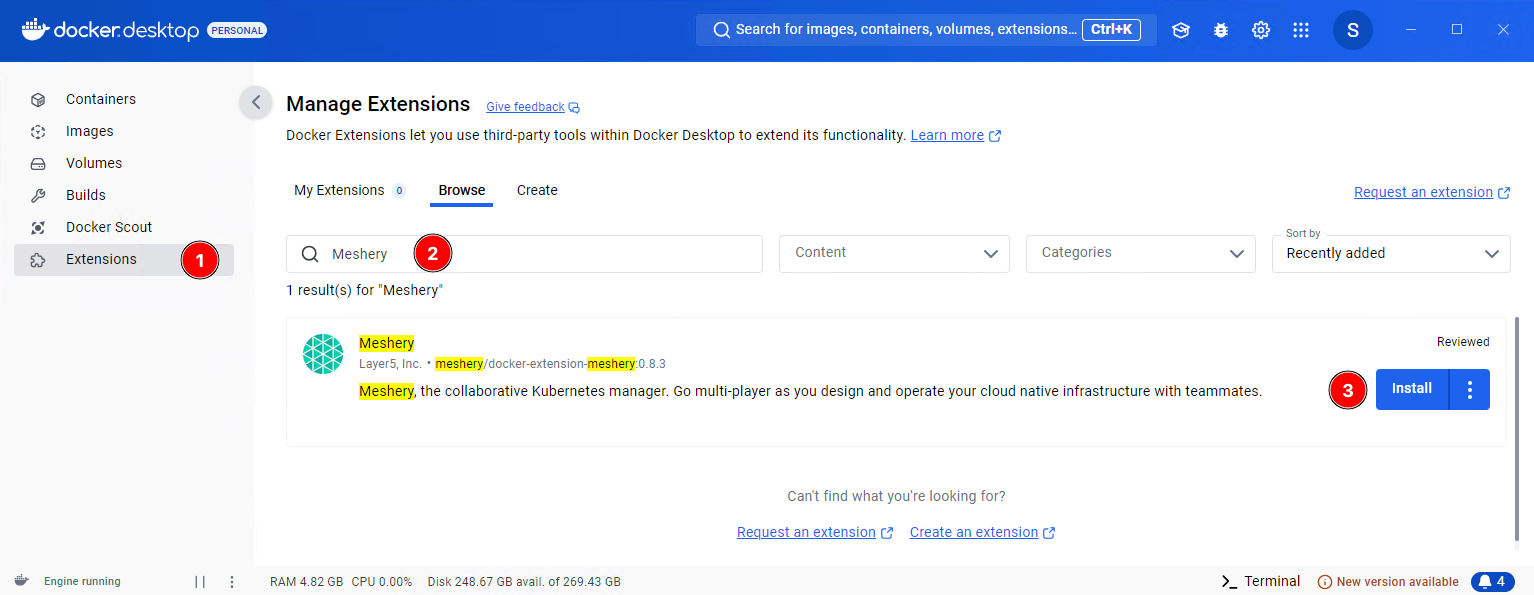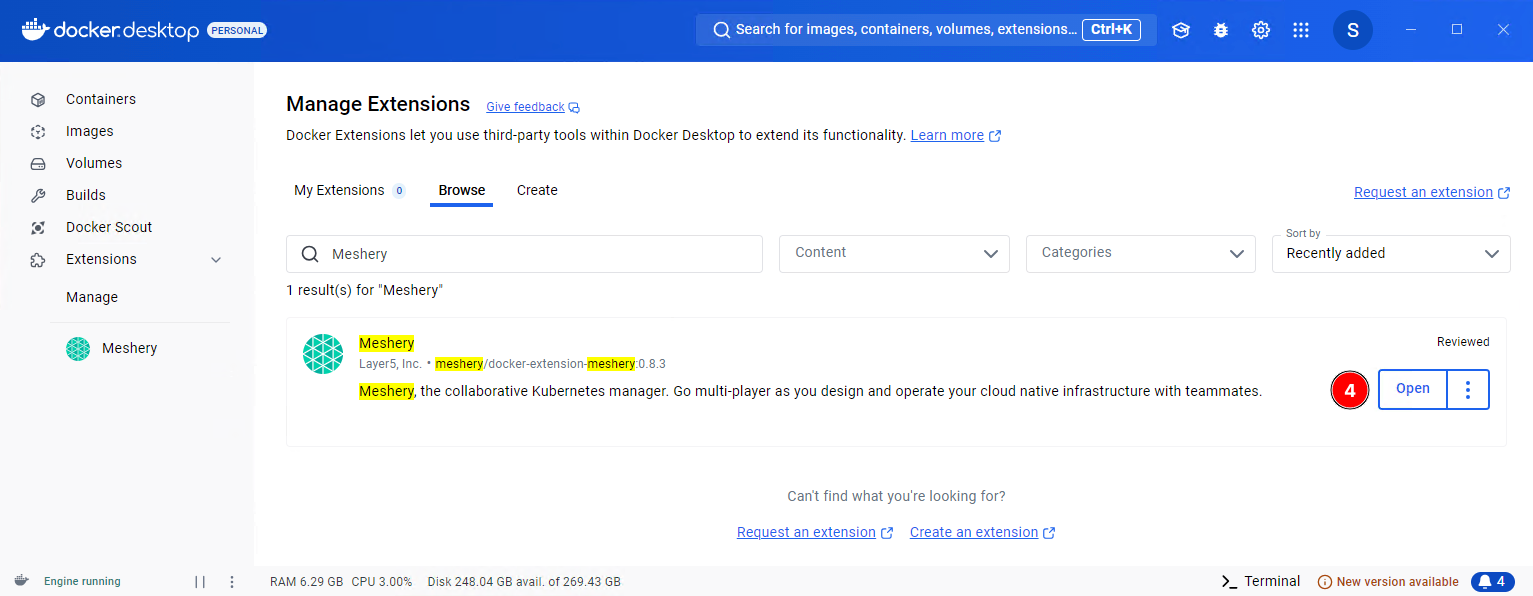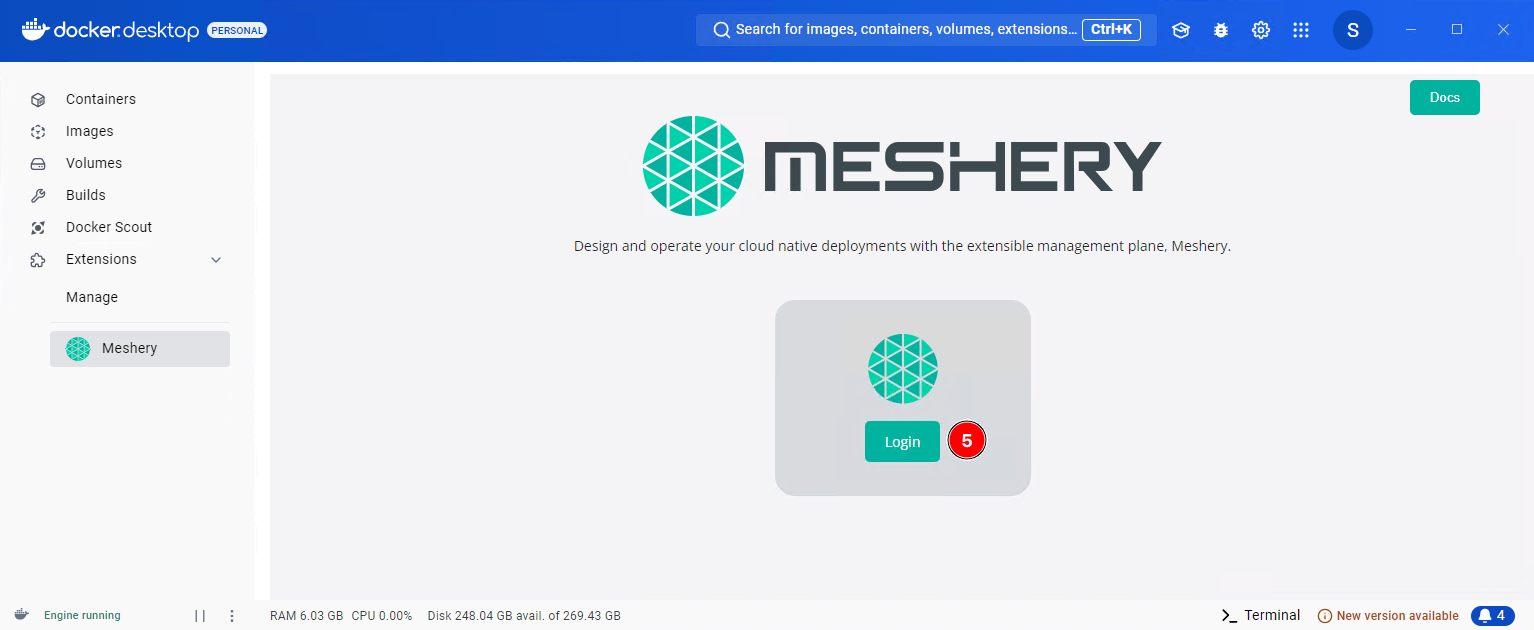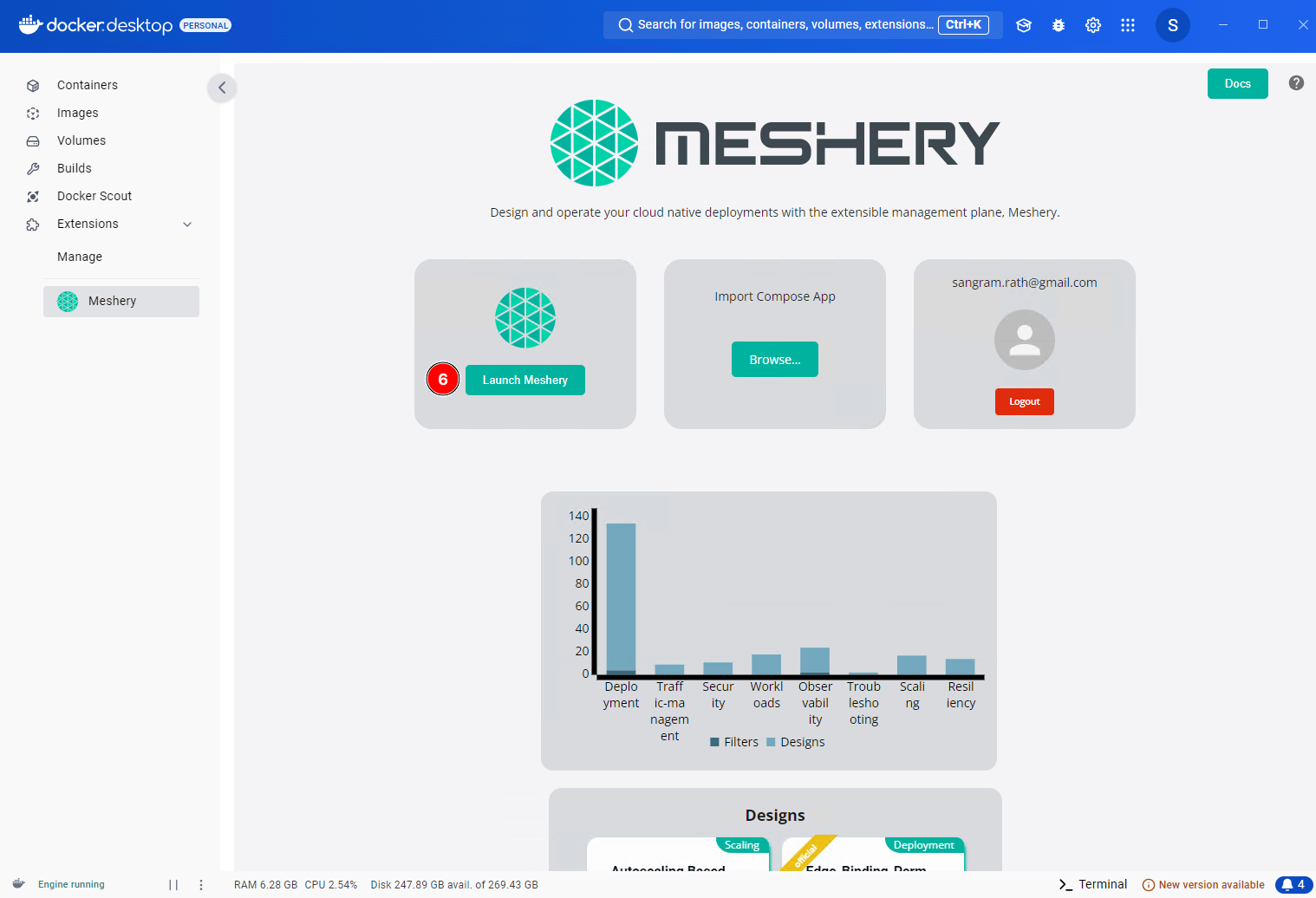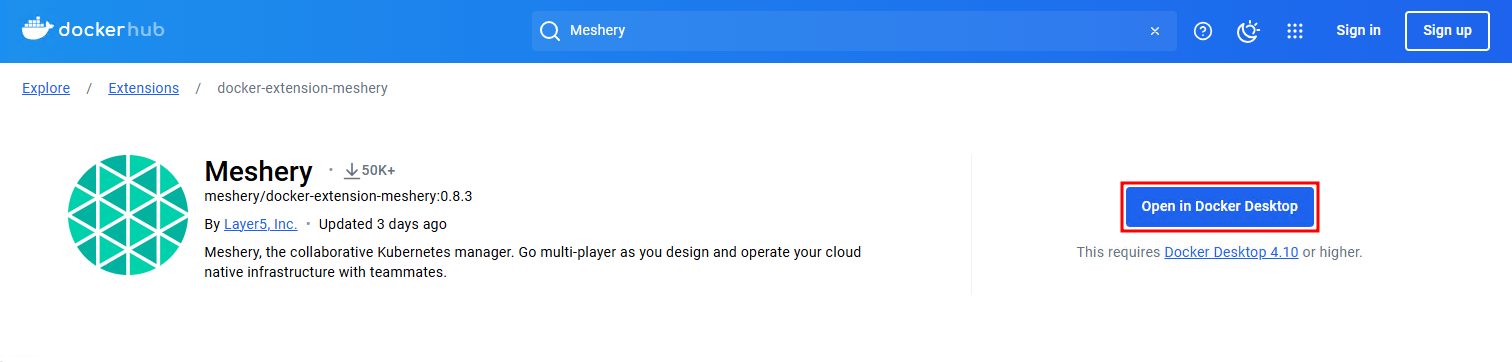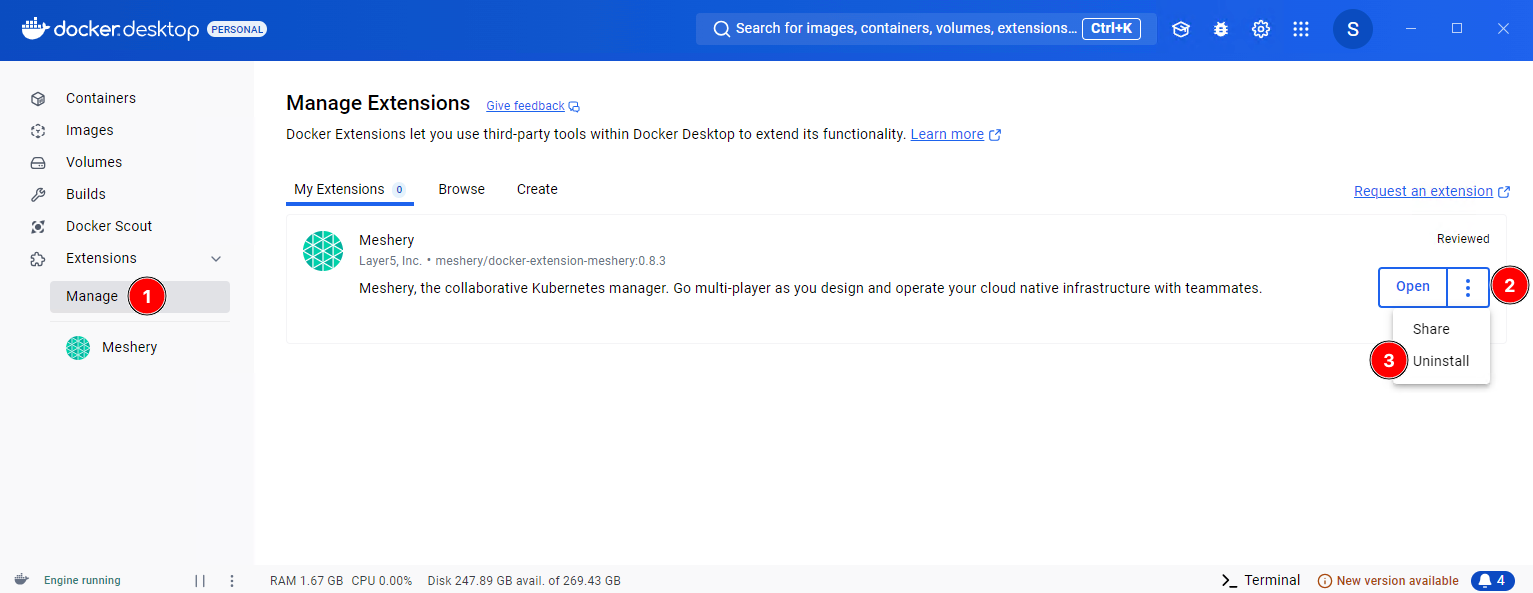Quick Start with Docker Extension 
The Docker Extension for Meshery extends Docker Desktop’s position as the developer’s go-to Kubernetes environment with easy access to the full capabilities of Meshery’s collaborative cloud native management features.
Prerequisites
- You need Docker Desktop version of 4.10 or higher for this.
- This document applies only when Docker Desktop uses kubeadm with Kubernetes enabled. If you are using kind, please refer to the Kind section.
Install the Docker Meshery Extension
Select one of the following three options to install the Docker Meshery Extension:
Using Docker Desktop
Navigate to the Extensions marketplace of Docker Desktop. Search for Meshery and click the Install button to install the extension.
Click Open when installation is done or click Meshery on the left under Extensions.
Click Login to open the Layer5 Cloud login page. Log in or sign up and you will be redirected back to Docker Desktop.
Finally, click Launch Meshery to load Meshery Dashboard in a browser window. It runs at http://localhost:9081/ by default.
You can also open http://localhost:9081/ directly on a browser on the local machine after installing the Docker extension and complete the Layer5 Cloud login process to achieve the same result.
Using Docker Hub
Another way to install the Meshery Docker Extension is from the Docker Hub. Navigate to the Meshery Docker Extension page and click Open in Docker Desktop to get started. Once installed, the rest of the process is same as above.
Using Docker CLI
Finally, you can also install the Meshery Docker Extension using the Docker CLI. Follow the commands in the clipboard below.
docker extension install meshery/docker-extension-meshery Successfully installed Meshery mesheryctl system dashboard
It runs as a set of one or more containers inside your Docker Desktop virtual machine.
Finally, you can now fully utilize Meshery to manage and monitor your cloud-native infrastructure.
Remove Meshery as a Docker Extension
You can remove the Docker Extension from the Docker Desktop interface or from the CLI.
Removing from Docker Desktop
Navigate to Manage under Extensions, click the ellipsis button (three vertical dots) and select Uninstall.
Removing using Docker CLI
To remove the extension from the command line, use the docker extension rm command.
$ docker extension rm meshery/docker-extension-meshery
Additional Cleanup
There could be residual images and networks to remove after removing/uninstalling the extension. Follow the steps below to do so.
Remove Meshery Images (if necessary)
Meshery pulls Docker images for deploying the extension and there could be additional Meshery/Layer5 images based on how it was configured. You can remove these images using the docker rmi command. Start by listing all the images and then running the command for each image you want to remove. For example:
$ docker rmi meshery/meshery:stable-latest
Remove Meshery Docker Networks (if necessary)
Meshery creates custom Docker networks, and they could still be left after the extension uninstall. These can be removed using the docker network rm command. For example:
$ docker network rm meshery_default