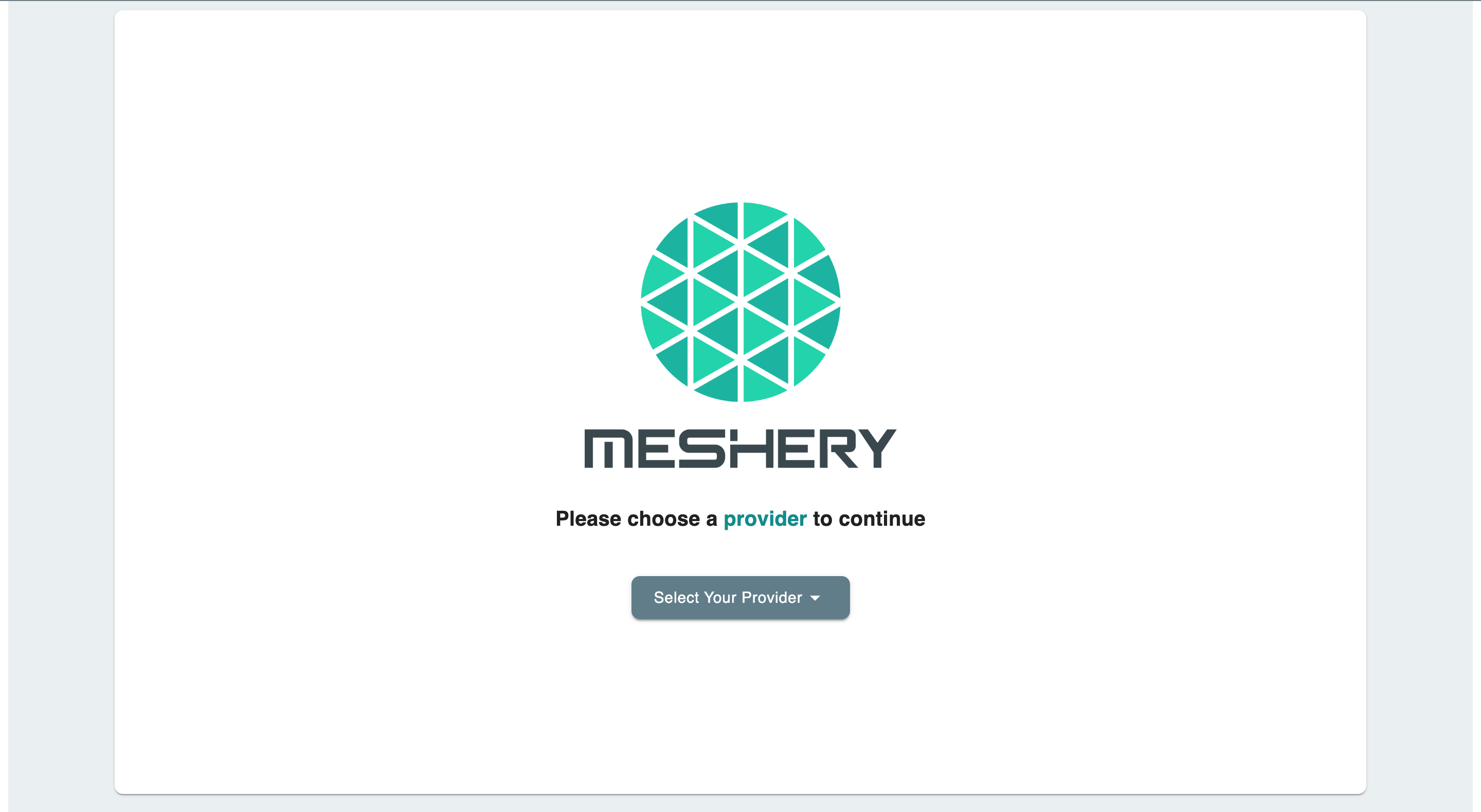Quick Start with KubeSphere 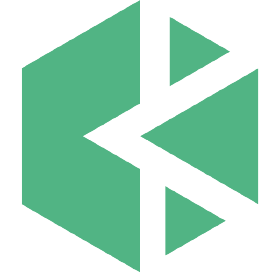
Prerequisites
1. Install the Meshery command line client, mesheryctl .Meshery is the open source, cloud native management plane that enables the adoption, operation, and management of Kubernetes, all kinds of cloud native infrastructure, and their workloads.
This tutorial walks you through an example of deploying Meshery from the App Store of KubeSphere.
Prerequisites
- Please make sure you enable the OpenPitrix system.
- You need to create a workspace, a project, and a user account (
project-regular) for this tutorial. The account needs to be a platform regular user and to be invited as the project operator with theoperatorrole. In this tutorial, you log in asproject-regularand work in the projectdemo-projectin the workspacedemo-workspace. For more information, see Create Workspaces, Projects, Users and Roles.
Hands-on Lab
Perform the following steps in order:
1. Deploy Meshery from the App Store
- On the Overview page of the project
demo-project, click App Store in the upper-left corner. -
Search for Meshery in the App Store, and click on the search result to open the app.
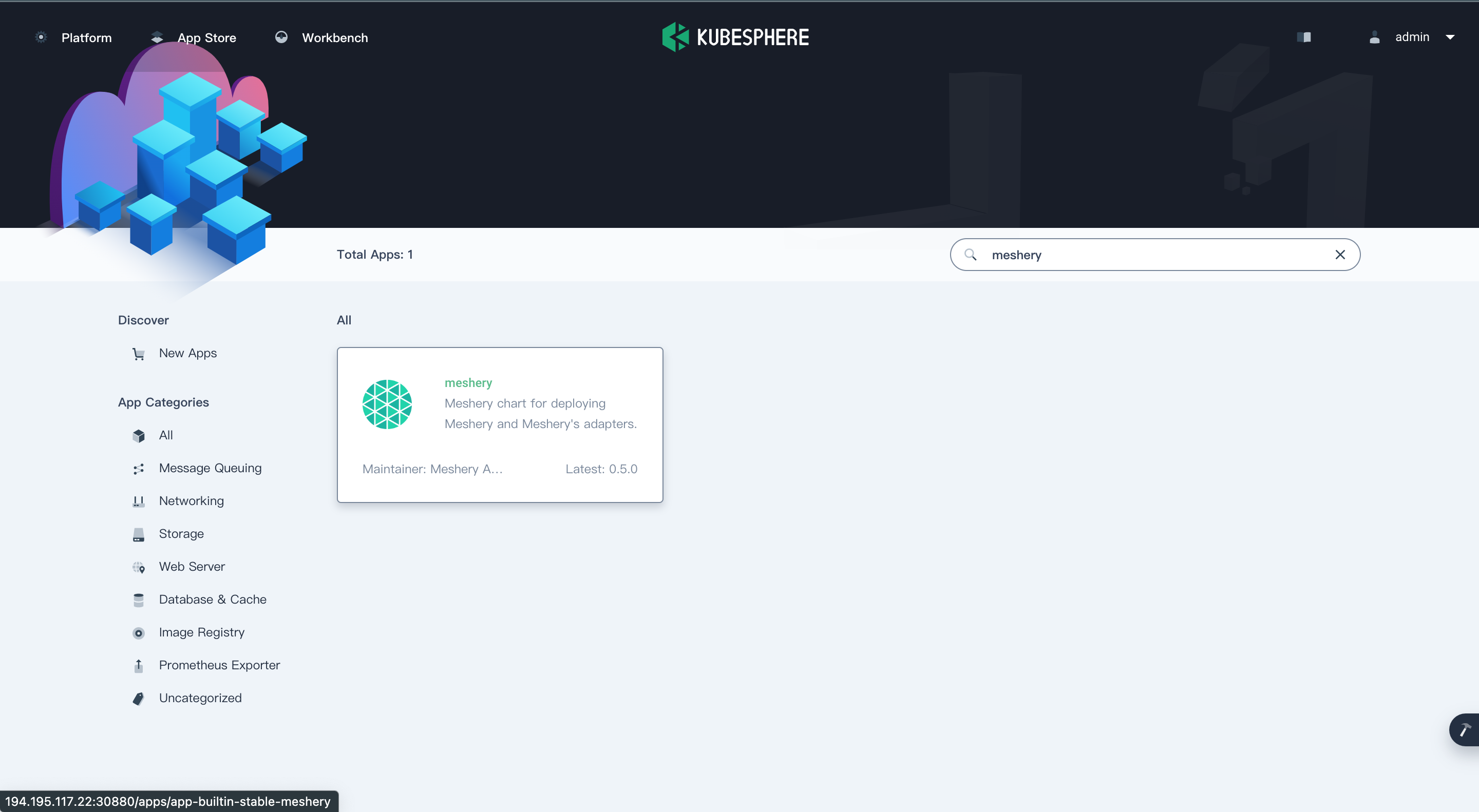
-
In the App Information page, click Install on the upper right corner.
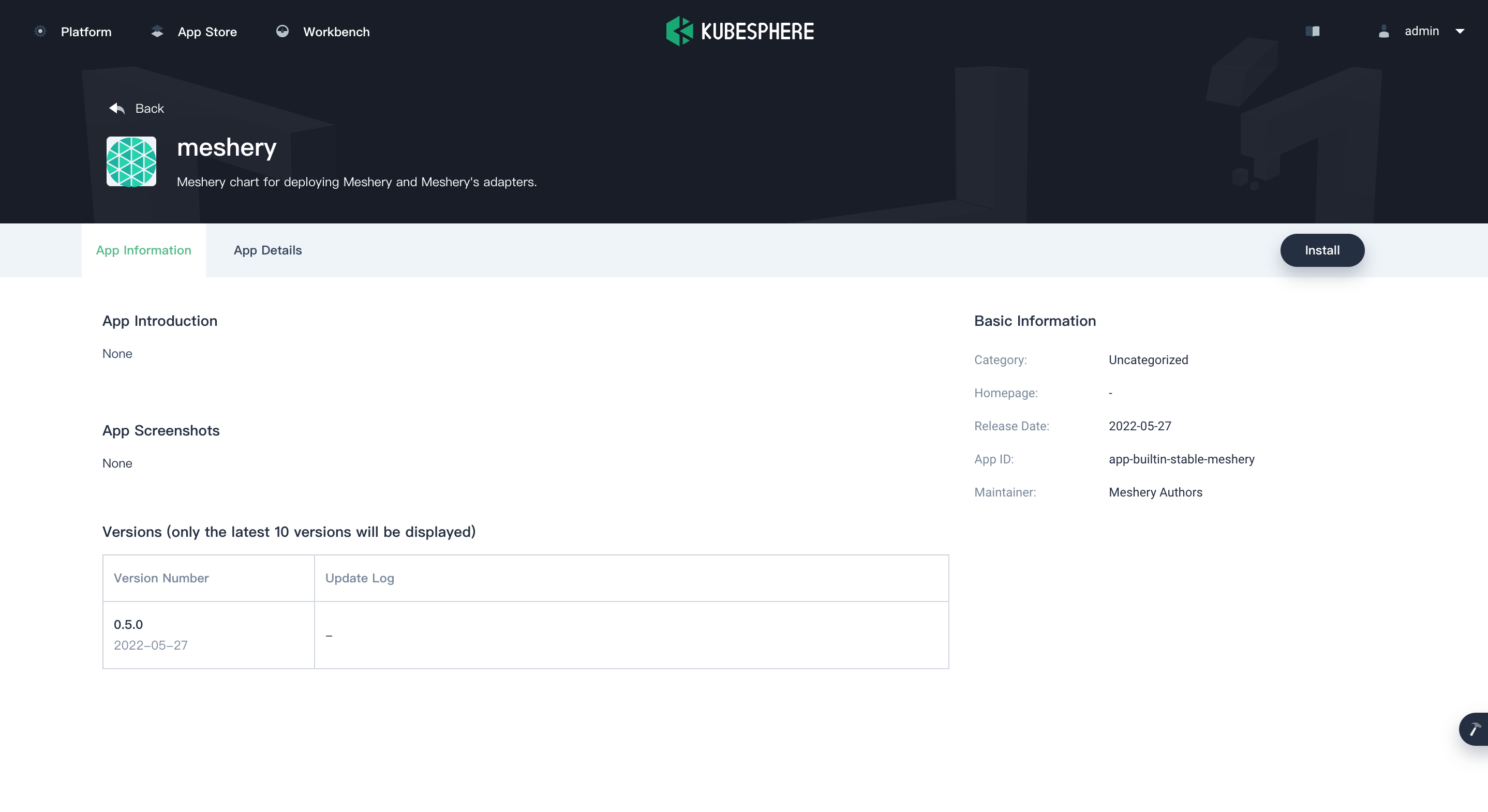
-
In the App Settings page, set the application Name, Location (as your namespace), and App Version, then click Next on the upper right corner.
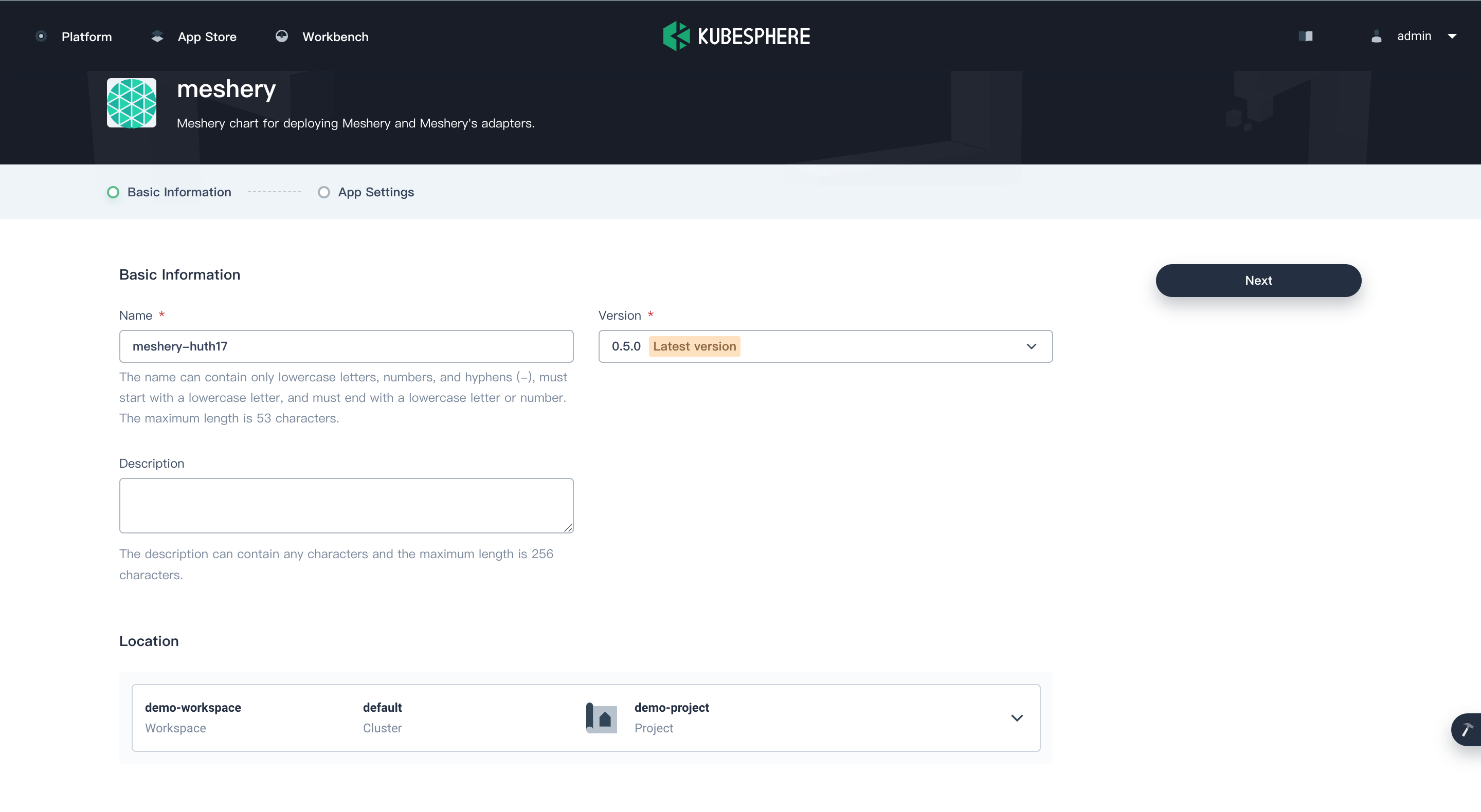
-
Configure the values.yaml file as needed, or click Install to use the default configuration.
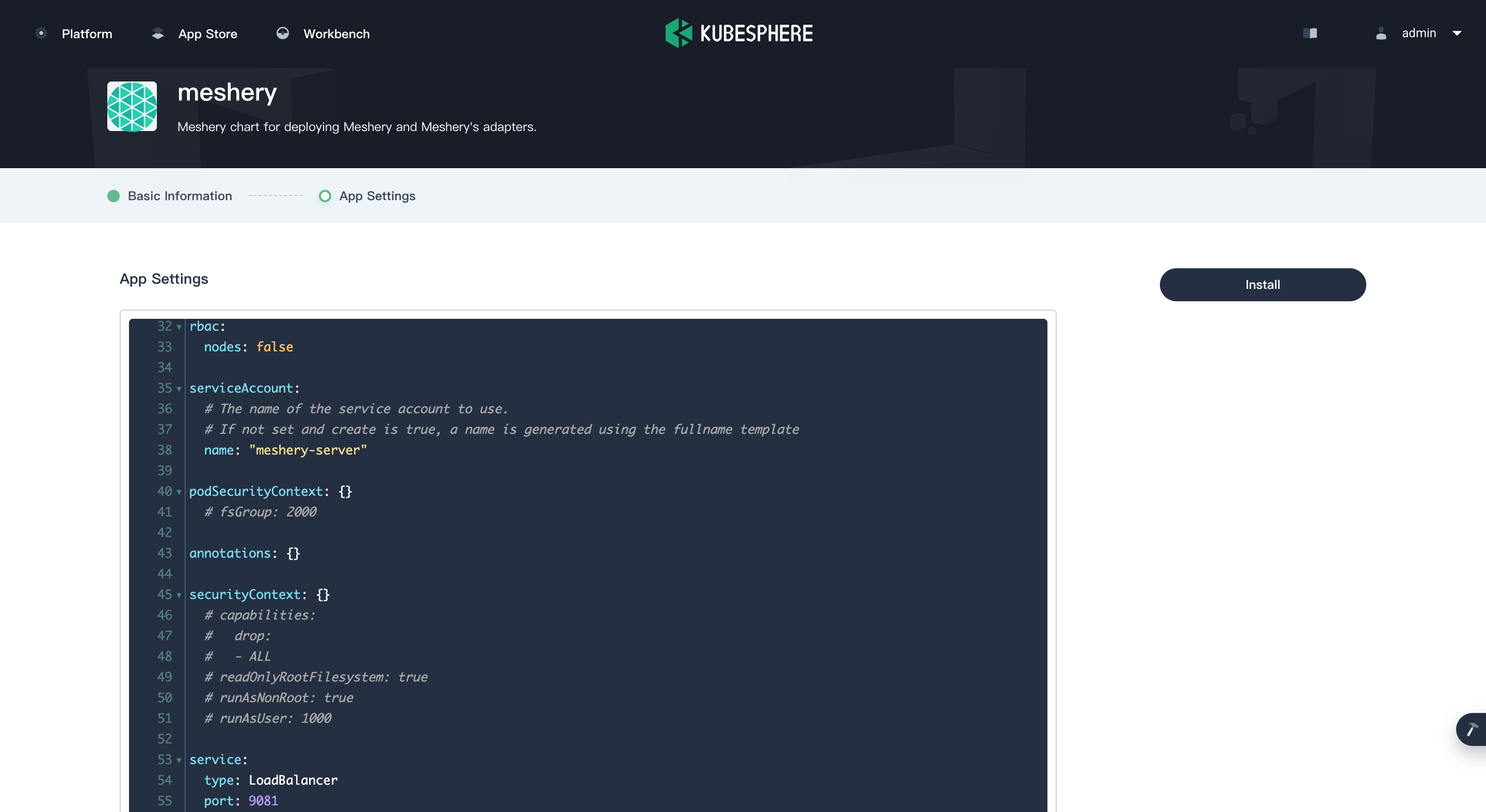
-
Wait for the deployment to be finished. Upon completion, Meshery will be shown as Running in KubeSphere.
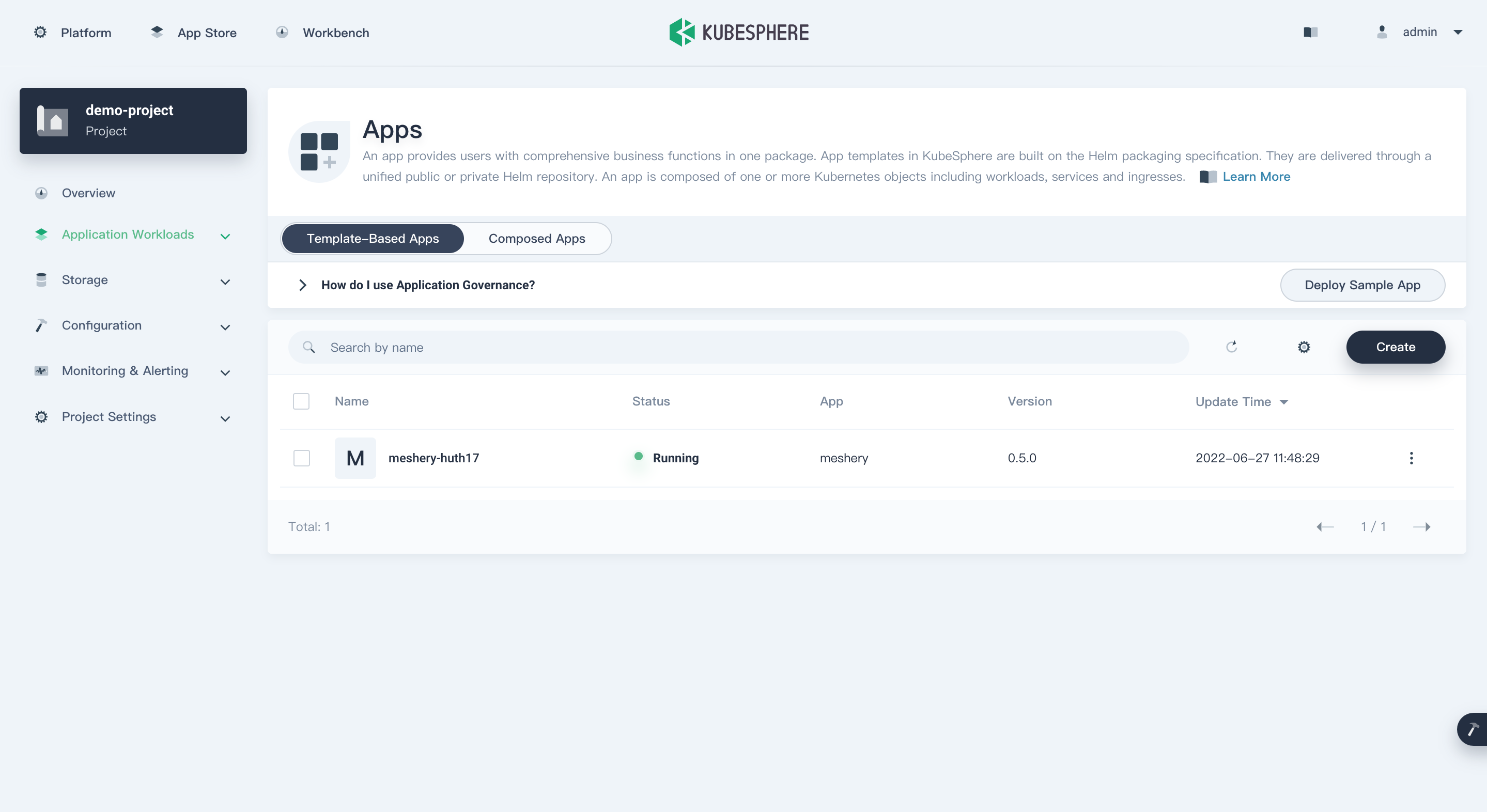
2. Access the Meshery Dashboard
- Go to Services and click the service name of Meshery.
-
In the Resource Status page, copy the NodePort of Meshery.
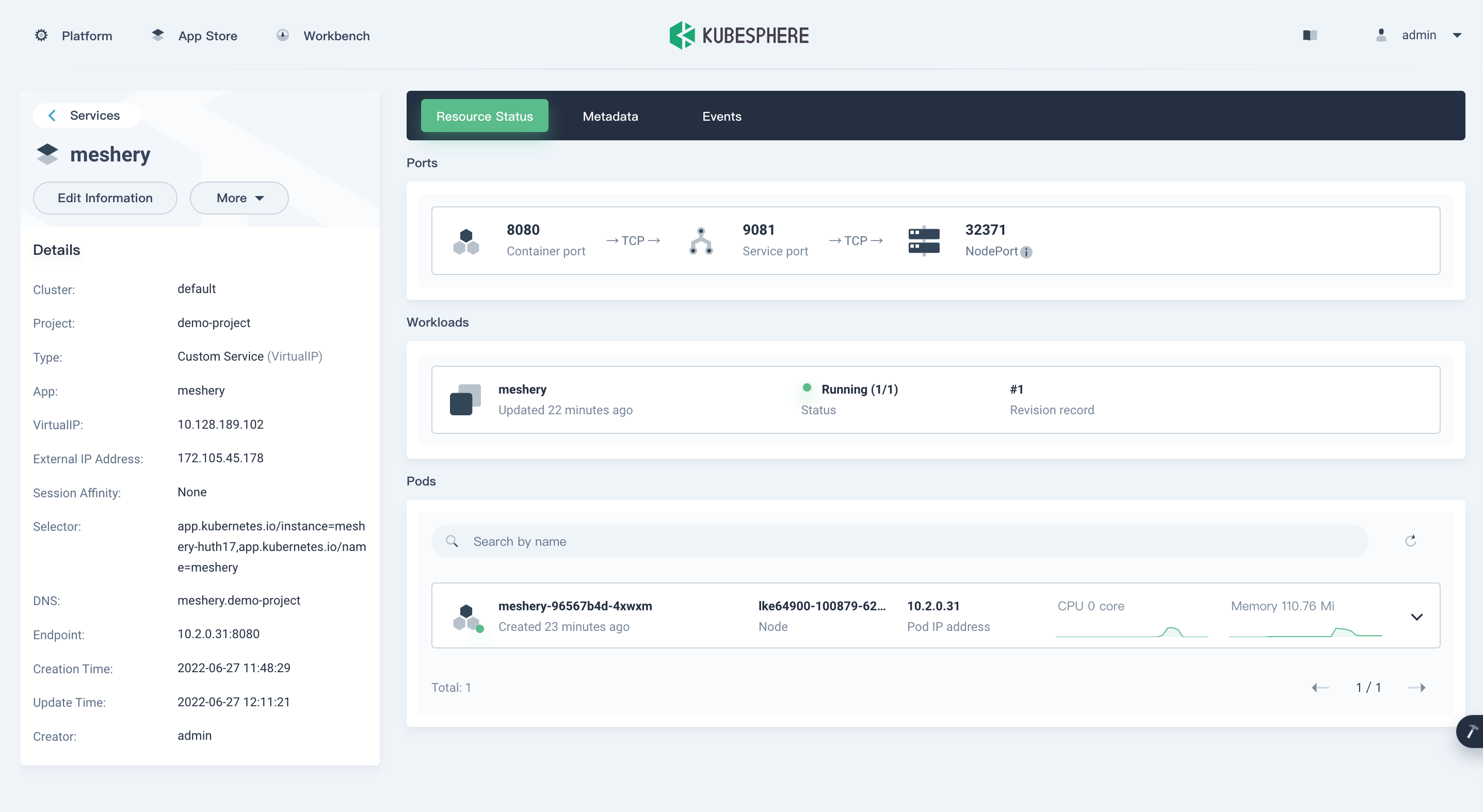
-
Access the Meshery Dashboard by entering ${NodeIP}:${NODEPORT} in your browser.